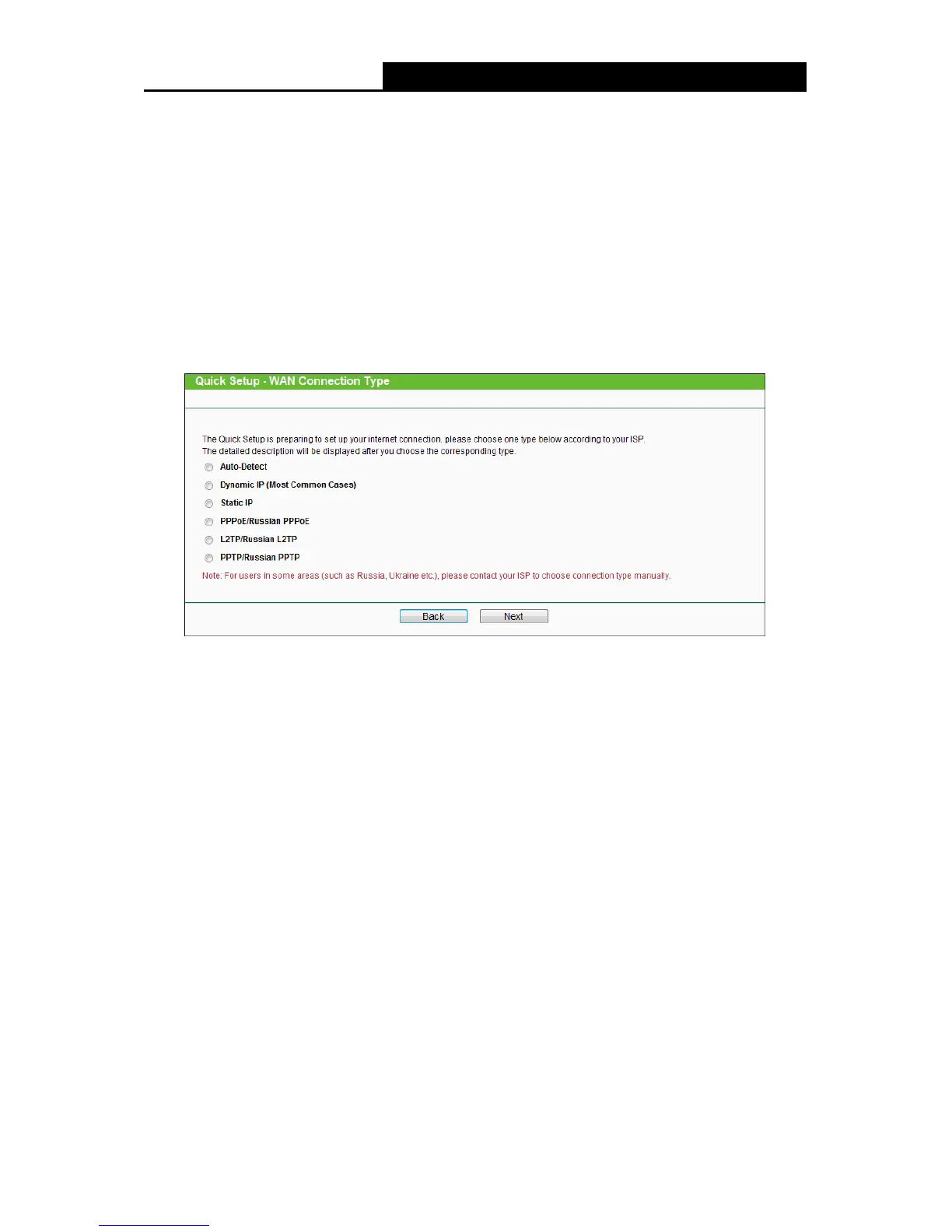300Mbps Wi-Fi Pocket Router/AP/TV Adapter/Repeater
- 13 -
wireless that multiple devices can share together. In Repeater mode, the device will relay data to
an associated main AP. In Client mode, the device will act as a wireless station to enable wired
host(s) to access AP. You can configure your device quickly by the following steps in different
modes.
3.2.1 Wireless Router Mode
When you set the operation mode switch to Router/AP, take the following steps:
1. Click Next in
, select Standard Wireless Router mode and click Next.
2. WAN Connection Type page will appear as shown in
Figure 3-5.
Figure 3-5 Quick Setup - WAN Connection Type
The Router provides Auto-Detect function and supports five popular ways Dynamic IP, Static IP,
PPPoE/Russia PPPoE, L2TP/Russia L2TP and PPTP/Russia PPTP to connect to the Internet.
It’s recommended that you make use of the Auto-Detect function. If you are sure of what kind of
connection type your ISP provides, you can select the very type and click Next to go on
configuring.
Note:
Auto-Detect function is not suitable for Static IP, L2TP/Russia L2TP and PPTP/Russia PPTP,
you need to specify the connection type manually.
3. If you select Auto-Detect, the Router will automatically detect the connection type your ISP
provides. Make sure the cable is securely plugged into the WAN port before detection. The
appropriate configuration page will be displayed when an active Internet service is successfully
detected by the Router.
1) If the connection type detected is Dynamic IP, the next screen will appear as shown in
Figure 3-6.
In most cases you don’t need to clone the MAC address if you have rebooted the