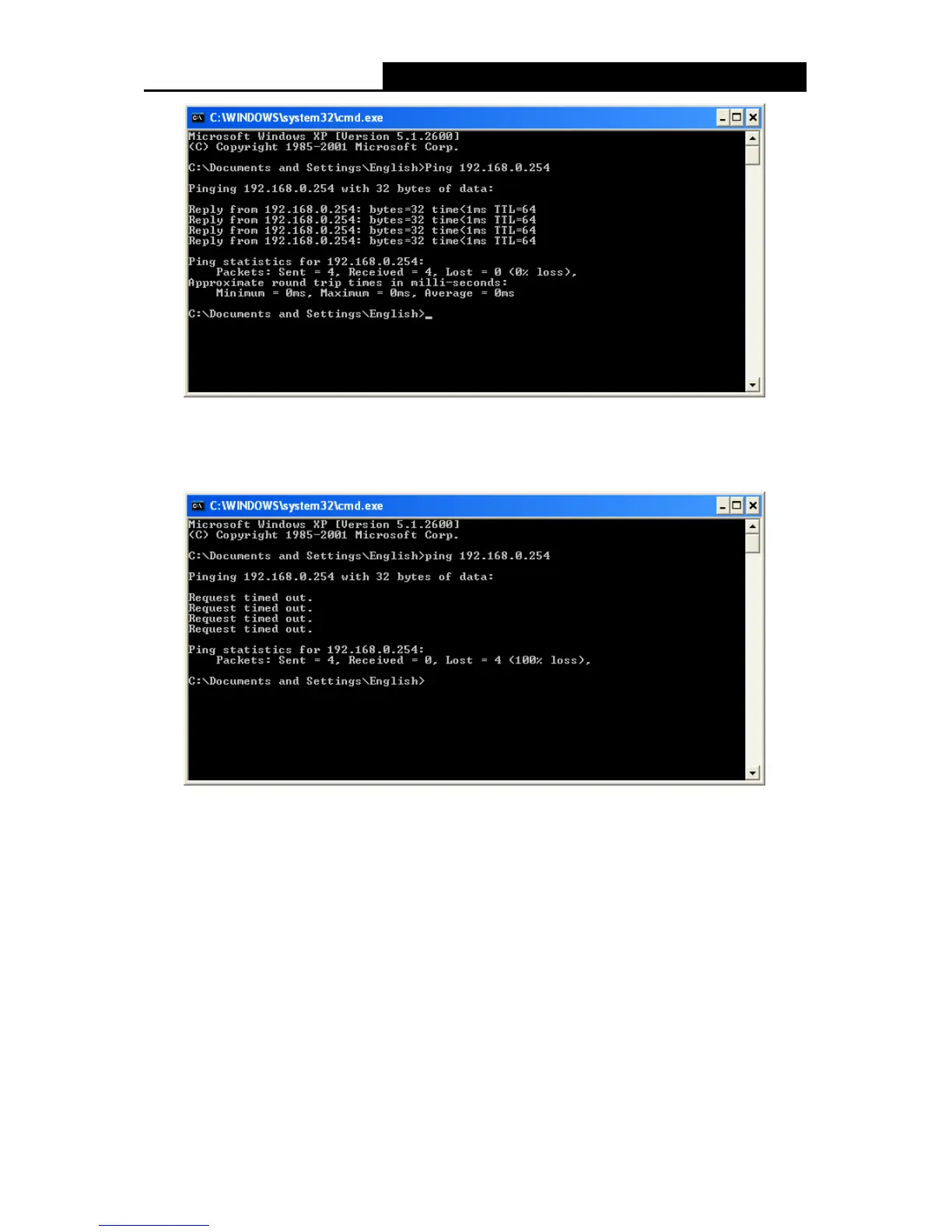300Mbps Wi-Fi Pocket Router/AP/TV Adapter/Repeater
- 11 -
Figure 3-1 Success result of Ping command
If the result displayed is similar to the Figure 3-2, it means the connection between your PC
and the Router has failed.
Figure 3-2 Failure result of Ping command
Please check the connection following these steps:
1. Is the connection between your PC and the Router correct?
2. Is the TCP/IP configuration for your PC correct?
Note:
If the Router's IP address is 192.168.0.254, your PC's IP address must be within the range of
192.168.0.1 ~ 192.168.0.253.
3.2 Quick Installation Guide
With a Web-based utility, it is easy to configure and manage the TL-WR810N 300Mbps Wi-Fi
Pocket Router/AP/TV Adapter/Repeater. The Web-based utility can be used on any Windows,