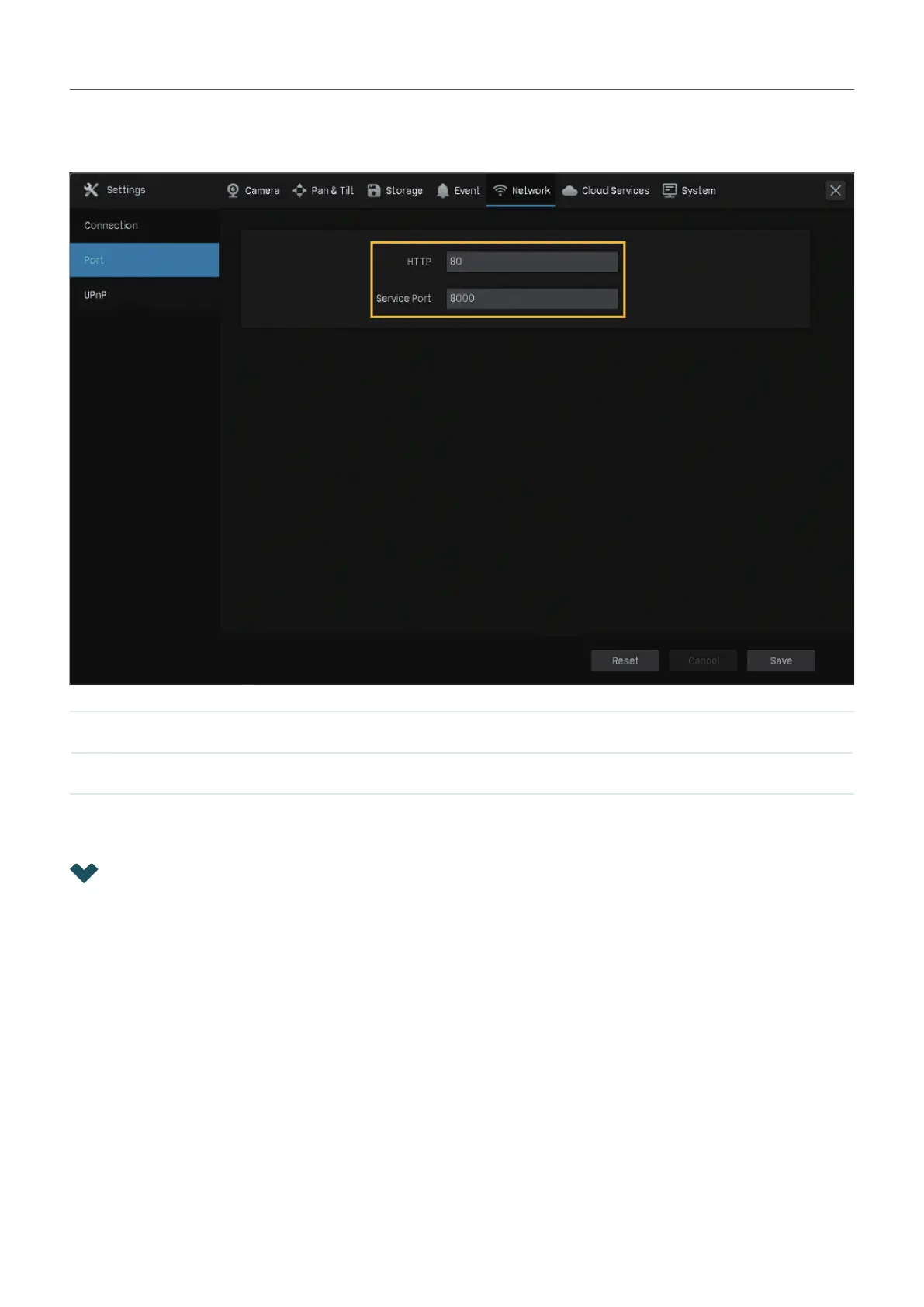108
Chapter 7 Network Management
To configure ports, right click on the Live View screen and click Settings in the Main Menu. Go to
Network > Port. Specify HTTP port and service port. Click Save.
HTTP Port Specify a port for HTTP protocol.
Service Port Specify a port for protocols of video services.
7. 3 Configure UPnP
UPnP is used to establish the mapping between the internal port and external port.
Note: The NVR and cameras should be connected to the internet, and UPnP should be enabled on the
gateway.
Follow the steps below to configure UPnP.
1. Right click on the Live View screen and click Settings in the Main Menu. Go to Network > UPnP.
