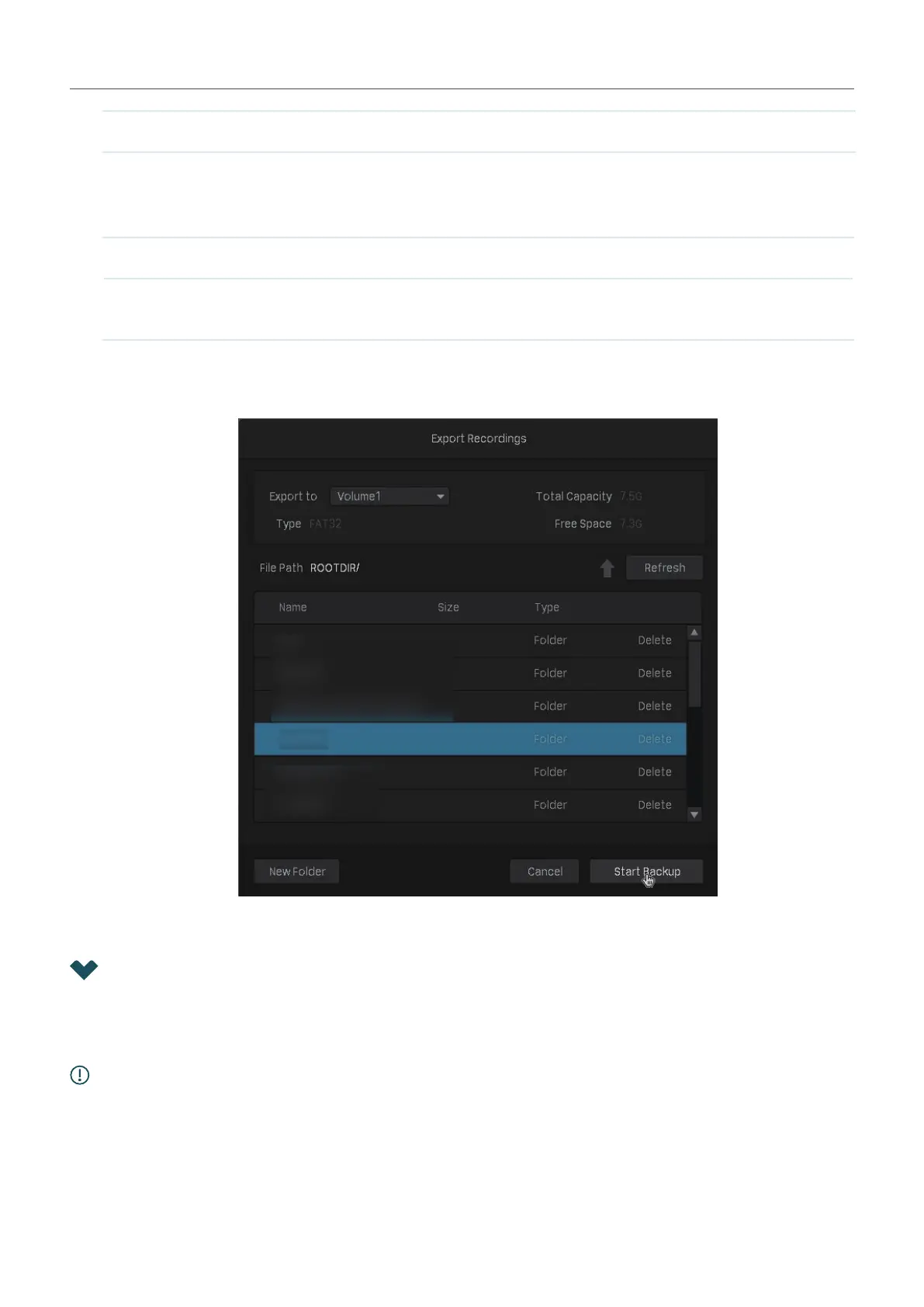74
Chapter 4 Recording and Storage
All Display the locked and unlocked files.
8. Click Search.
9. Select the files you need and click Fast Export or Compatible Export.
Fast Export The export process is faster than that of compatibility mode.
Compatible Export
The exported recordings will be transcoded to H.264 which is compatible
with various digital products.
10. Select the folder or create a new folder and click Start Backup to export the files to your external
storage device.
4. 6 Backup Recordings
Backup allows you to copy all the recordings stored in your NVR to the external hard drive. You can view
these recording files when installing the hard drive on another NVR.
Caution:
The data stored in your external hard drive will be lost if you choose to back up the recordings. It is
recommended to back up the data in your external hard drive before you start the backup process.
To back up the recordings, follow the steps below:
1. Right click on the Live View screen and click Settings in the pop-up main menu.
