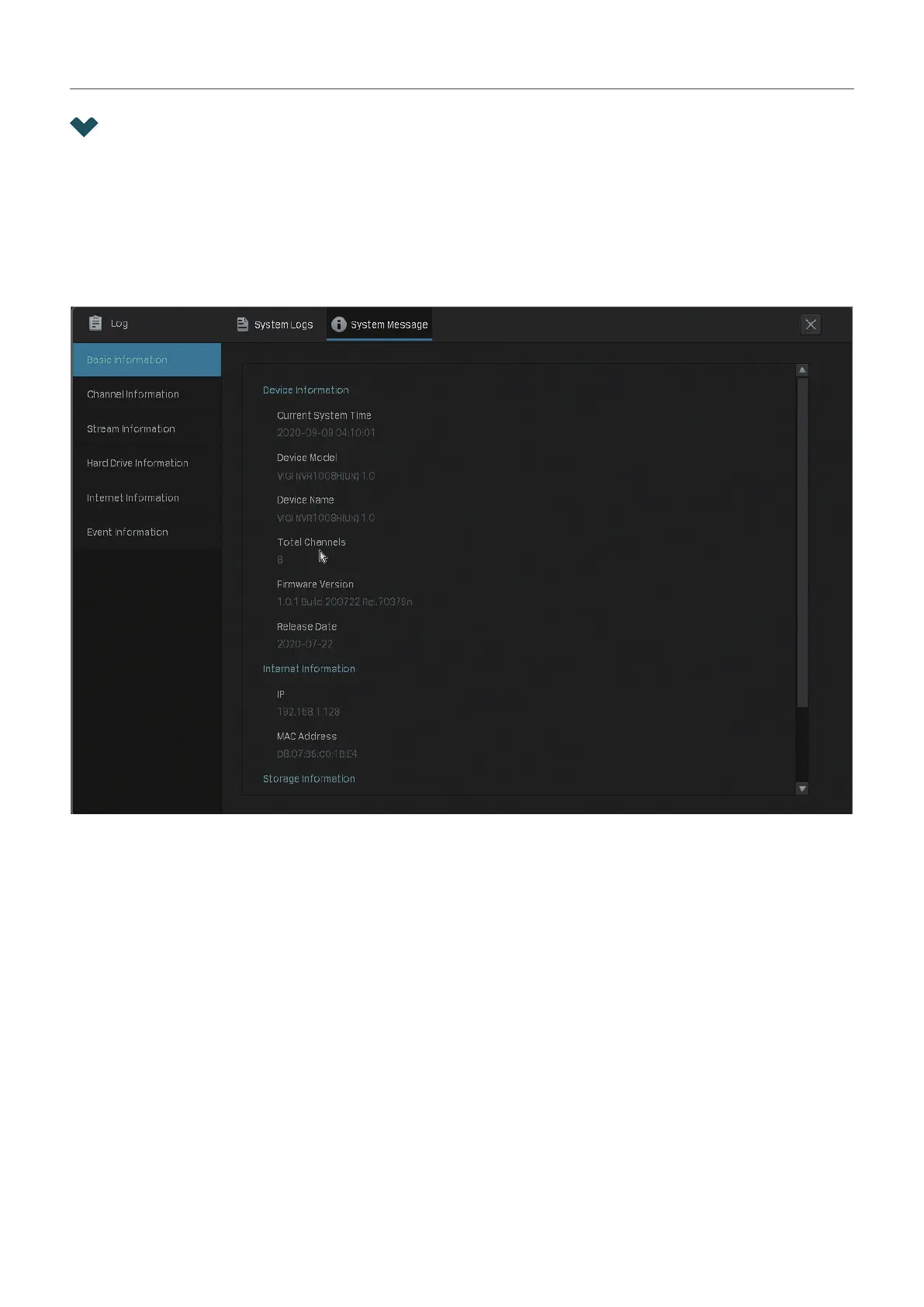131
Chapter 9 System Management
9. 7 View System Messages
You can view the information about the devices, storage, internet and event in System Messages. Right
click on the screen and click Log in the pop-up main menu, then go to System Message.
■ Basic Information
You can view the basic information about the NVR, internet and storage.
