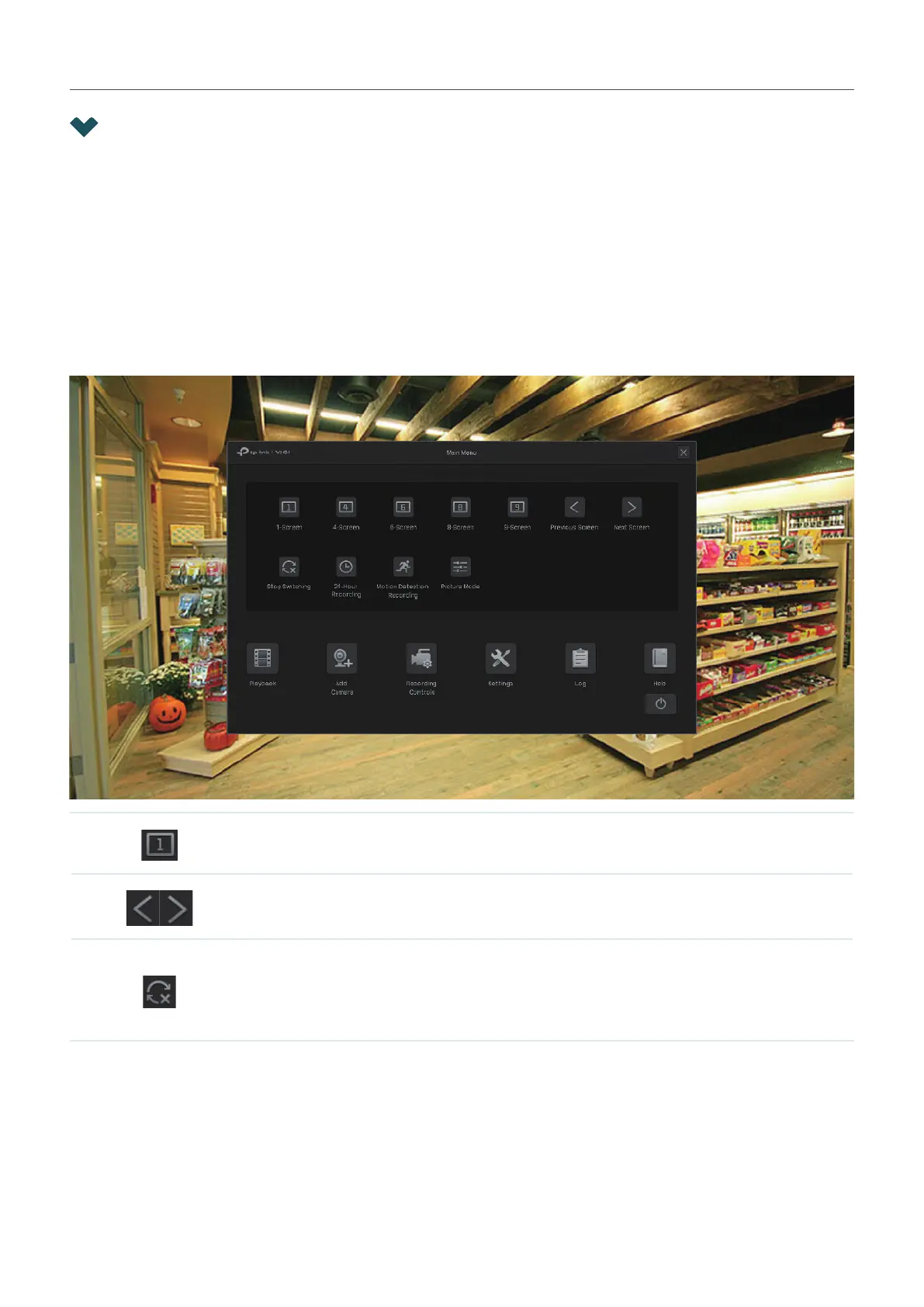54
Chapter 3 Live View
3. 1 Configure the Screen Layout
The NVR displays the videos of each channel via several screens. You can flexibly configure the screen
layout in both Live View and Settings.
3. 1. 1 Change the Screen Layout Quickly
The NVR supports 5 layout modes (1/4/6/8/9-Screen), which display 1, 4, 6, 8, 9 screen(s) in one page
separately. To change the screen layout quickly, right click on the Live View screen and click the buttons
in Main Menu.
Click the corresponding buttons to change the number of displayed screens
into 1/4/6/8/9.
Click to jump to the previous/next page when the channels is more than the
screens displayed in one page.
Click to enable/disable Switching. When Switching is enabled, the NVR
turns pages in Live View regularly if the channels are displayed in more than
one page. To configure Switching Interval, click Settings and go to System
> Basic Settings > Basic Settings.
