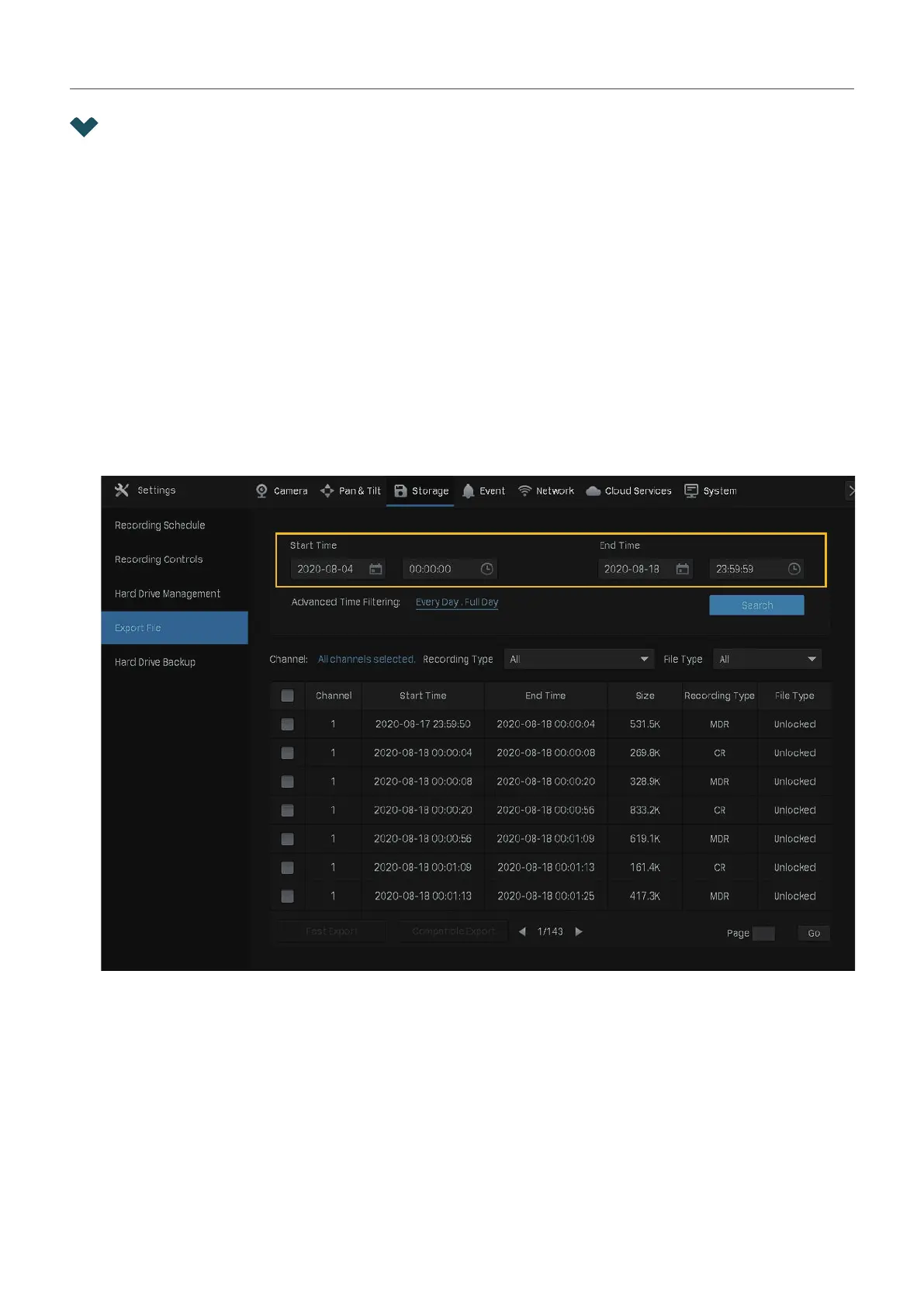72
Chapter 4 Recording and Storage
4. 5 Export Recordings
You can export the recordings stored in the hard drive according to your needs. These recordings can
be played on your media devices.
I want to :
Export the continuous recordings on Channel 1 between 12:00 and15:00 from 8/4/2020 to 8/18/2020.
How can I do that :
1. Prepare an external storage device and plug it into the USB slot of the NVR.
2. Right click on the Live View screen and click Settings in the pop-up main menu.
3. Go to Storage > Export File.
4. Select the start time and end time for searching recordings.
