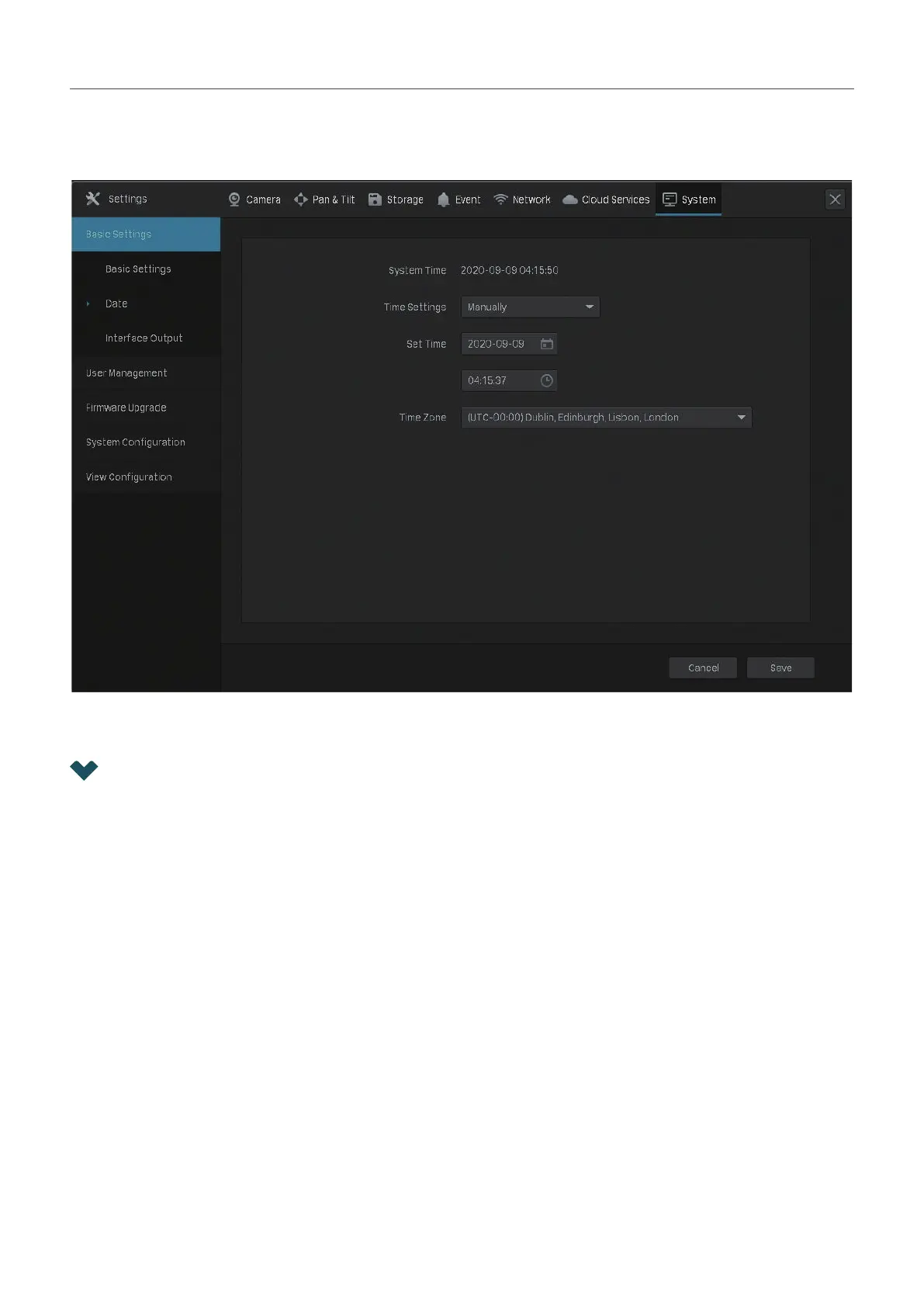121
Chapter 9 System Management
■ Manually
You can set the system time manually.
9. 3 Configure Interface Output
In Interface Output, you can select the display resolution for your monitor and choose to display the
channel number on the Live View screen and the images in the original scale. To configure these
