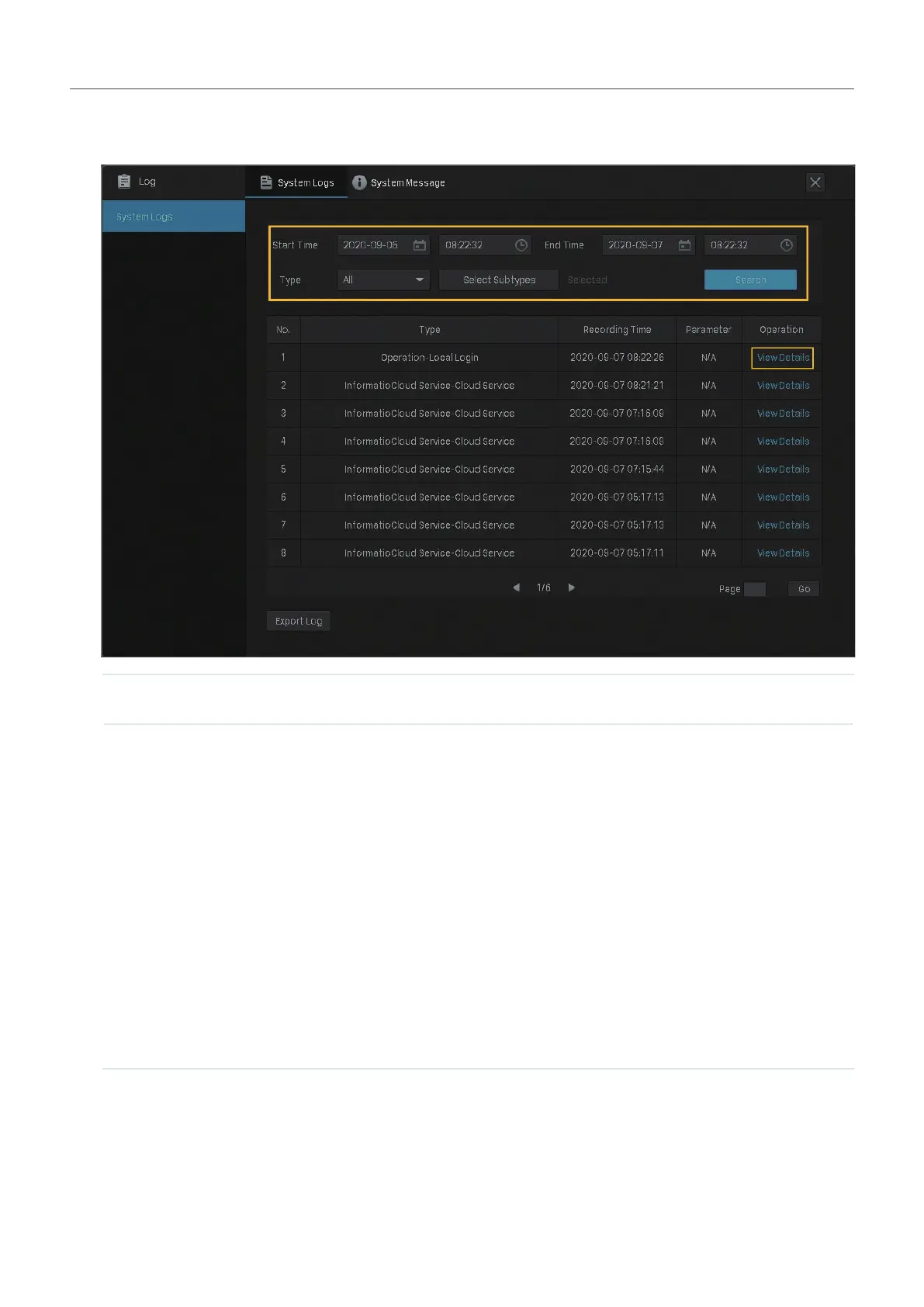129
Chapter 9 System Management
2. Specify the time range and log types and click Search. The filtered logs appear in the table. To view
detailed information, click View Details.
Start/End Time Specify a time range to filter the logs based on the recording time.
Type Select a main type from the drop-down list to filter the logs. You can
also click Select Subtypes to specify subtypes.
All: All types of logs.
Alarm: Alarms triggered by events, such as tampering, line crossing,
and area intrusion.
Exception: Abnormal events that may influence NVR’s functions,
such as video signal lost and errors of hard drive.
Operation: Operations that take place on the NVR, such as login and
upgrade.
Information: Informational messages, such as local drive information
and RTSP progress.
