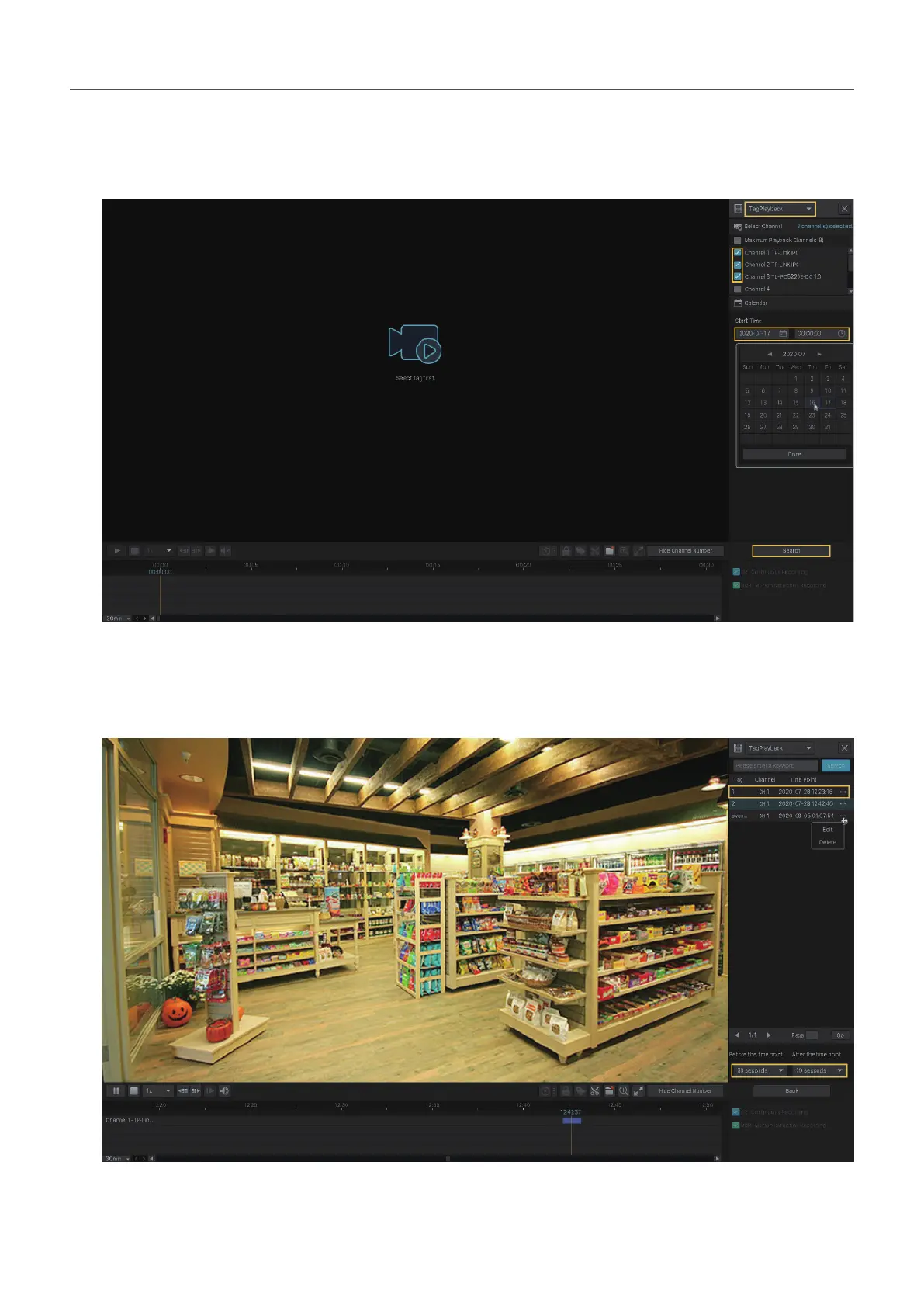81
Chapter 5 Playback
■ Step 2: Search Tags
In the same module, select Tag Playback from the drop-down list on the right panel, click the
checkboxes to select channels, and select a time range in the calendar. Click Search.
■ Step 3: Play the Recording File with a tag
The recording files with tags are listed on the right panel. Specify the time range before and after
the tagged time point, then double click a recording in the list to play it.
