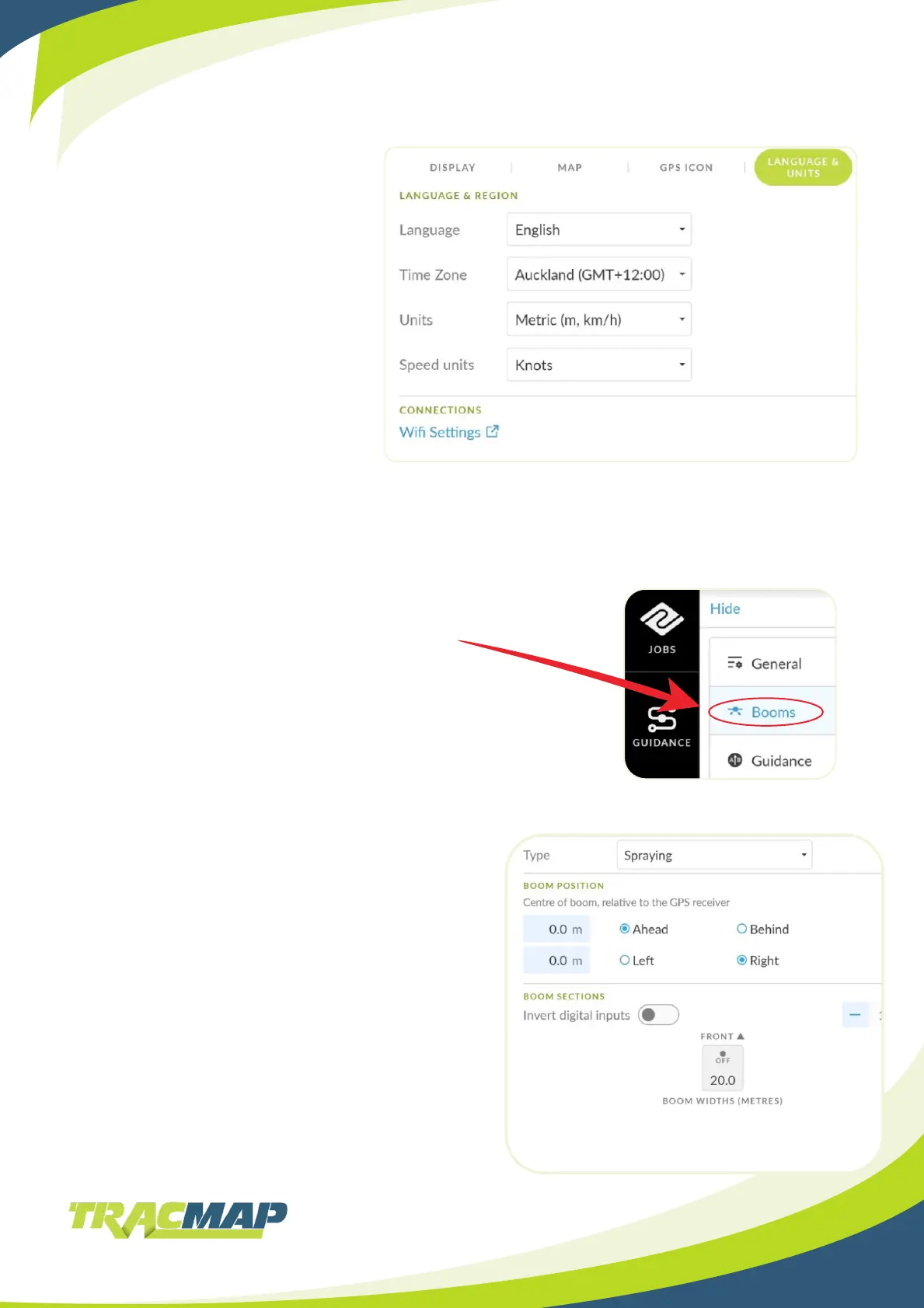11
General – Language & Units
Swath / Booms / Bucket Settings
Language.
English is the only available
language at this time.
Time Zone.
Ensure the time zone is correct for
your location.
Units.
Select Metric or US customary
Speed Units.
Default will use either Metric or US
Customary, or you can select knots.
Connections.
Click on “Booms”.
This may show as Swath, Booms or Bucket depending on
the spread / spray function selected below.
Spreading - Allows quickly changing of swath width
during a job.
Spraying – up to 7 booms which cannot be changed
during the job.
Split boom - two equal width booms which can be
changed during the job.
Bucket - The lightbar uses swath width to account
for the bucket spreading in a circle.
Swath/Boom/Bucket Position.
Invert digital inputs.
Reverses the user coverage switch. In most cases
this should be turned off.
Boom Sections
Add up to seven booms which can be turned on/off
individually (depending on hardware).
Tap here to see your Wi connections.
• Spreading
• Spraying
• Spraying (Split Booms)
• Bucket
Type