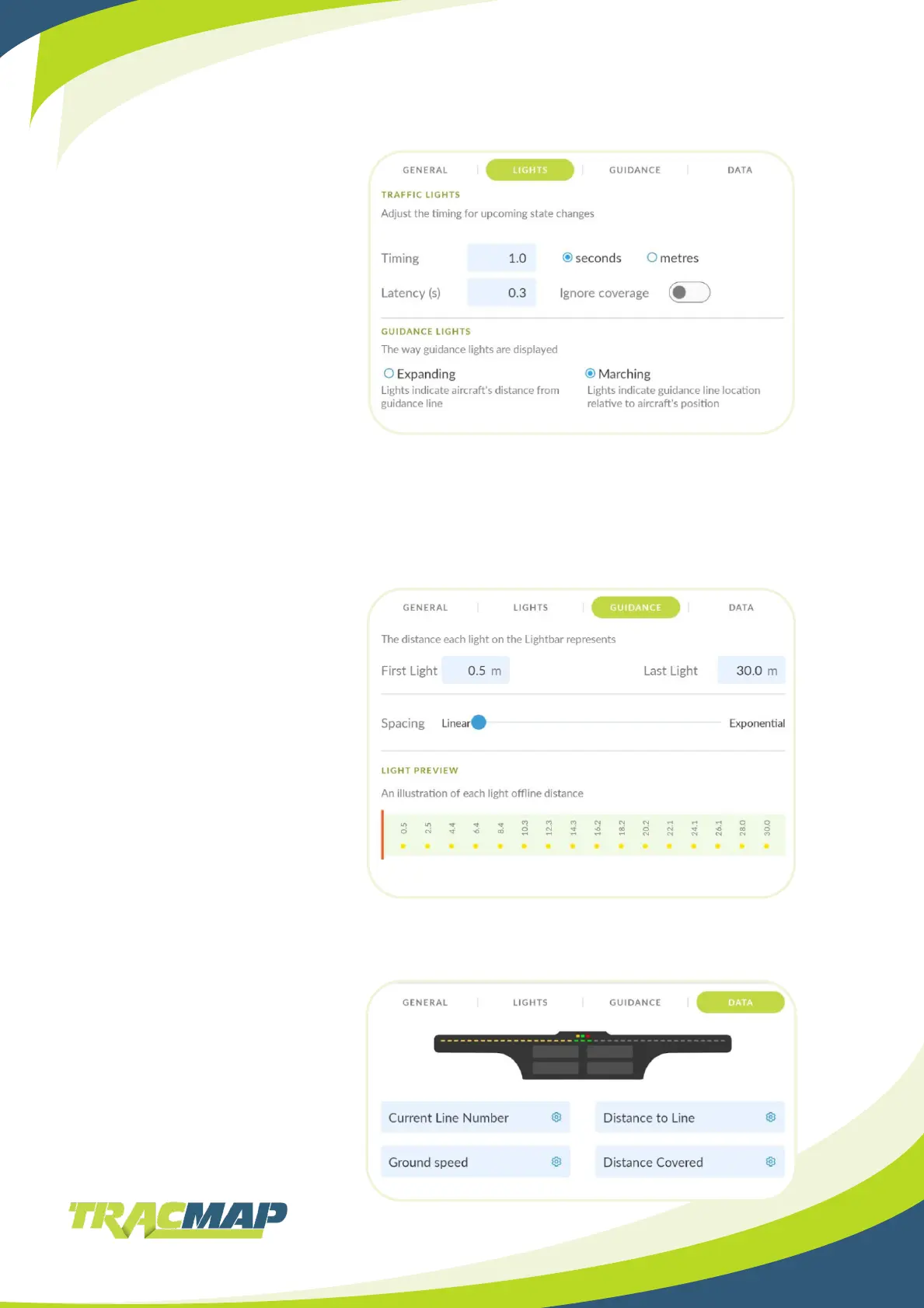15
Lightbar Settings - Lights
Lightbar Settings - Guidance
Lightbar Settings - Data
Timing.
Set the amount of time/distance
the lightbar will count down to
tell you to turn booms on or off.
Default is 1 second.
Latency.
Also known as reaction time.
Default is 0.3 seconds.
For equipment delays, see page 17
‘Equipment Settings’.
First and Last Light.
Adjust the distance range
you would like the lightbar to
represent.
Spacing.
Linear – lights are arranged in
even steps.
Exponential – steps between the
lights are closer near the line and
further apart away from the line.
Light Preview.
Displays a preview of the settings
above.
Select the data you want to
appear on the lightbar in the four
data panels.
To change these, click on the
option you want to change and
select the new option from the
menu
Ignore Coverage.
If turned on, the lightbar will not warn you if you are overlapping previous coverage.
Guidance Lights.
Select from Expanding or Marching.