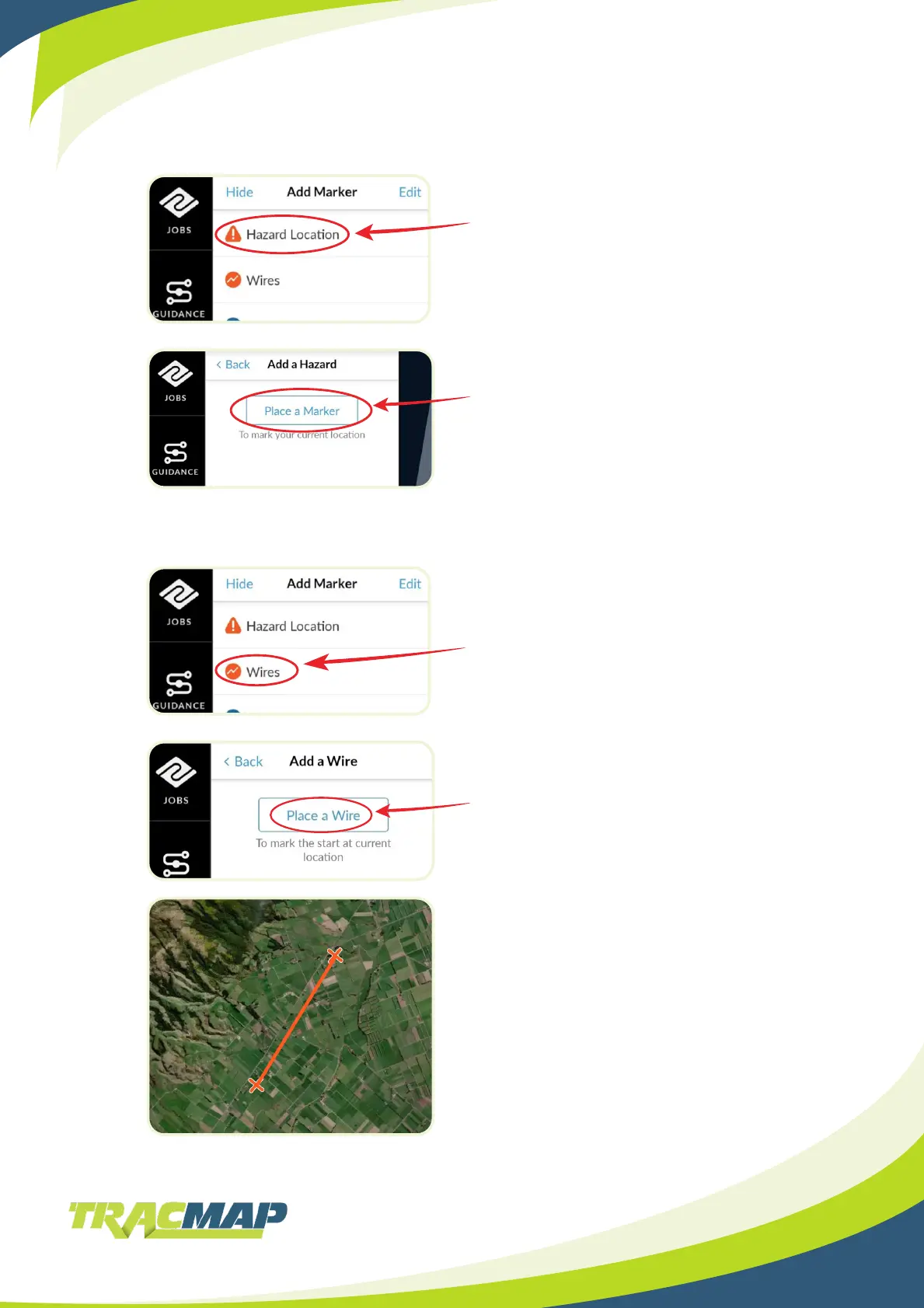32
Add a Hazard to a Map
Add Wires to a Map
1. Tap “Hazard Location”
1. Tap “Wires”
2. Tap “Place a marker” to mark a Hazard in
your current location
OR
You can tap on your map to place a hazard
marker at that location
2. Tap “Place a wire” to mark one end of a wire
in your current location and tap to place other
wire points
OR
You can tap on your map to plot the wire lines
3. Wires will show as red lines on your maps
and show as hazards through the lightbar