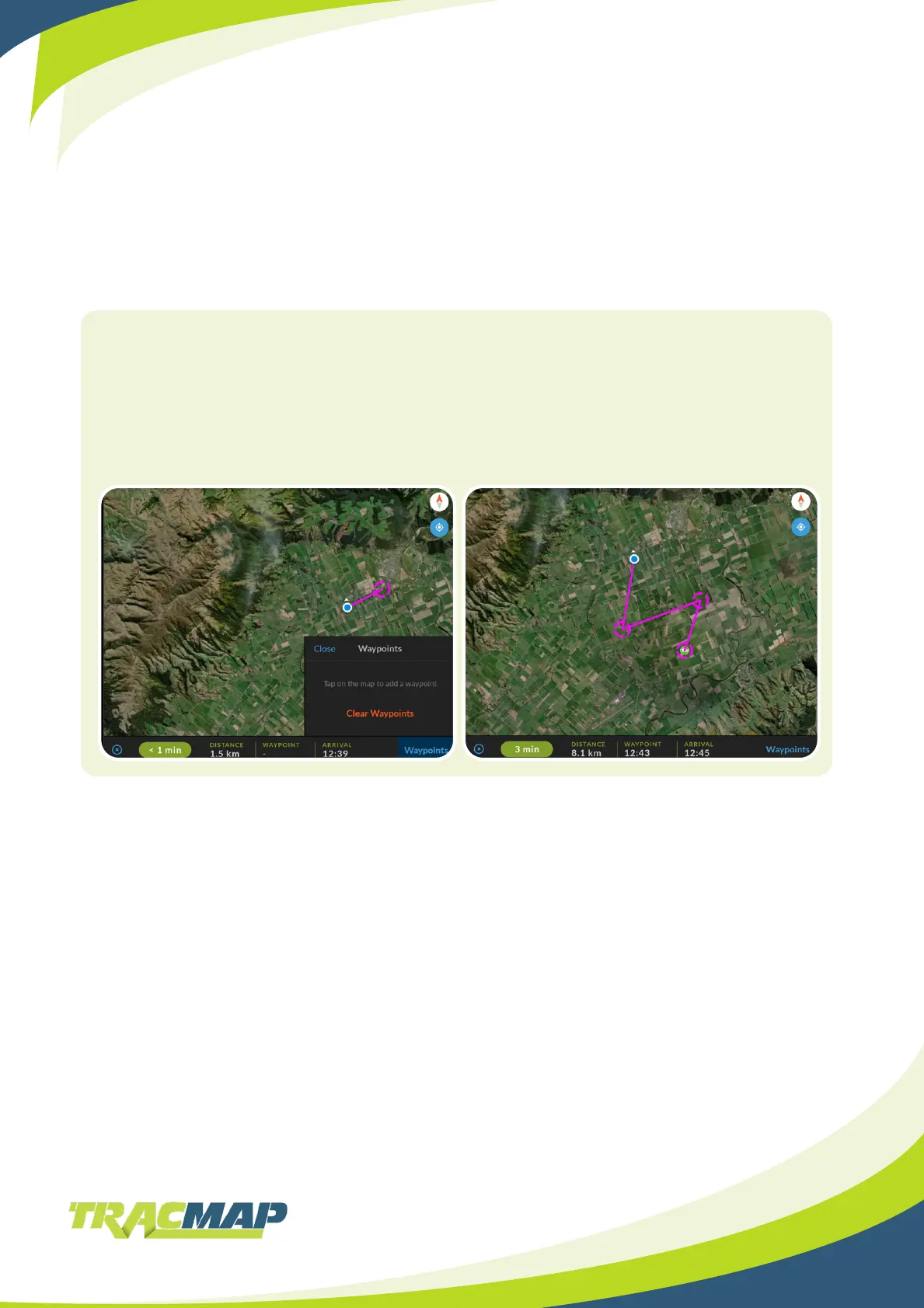35
Way Points
Way points help you to map out your ight path and calculate your ight time and distance.
This feature is ideal to use if you need to avoid the airports, or other no y zones.
After setting up a y to:
1. Tap on ‘Waypoints’ in the bottom right
of the screen
Tap in the locations you would like to add
as waypoints on your ightpath.
If you need to clear your waypoints, tap
“Clear Waypoints”
2. Your ightpath will update to include
your waypoints and recalculate the
distance and arrival times