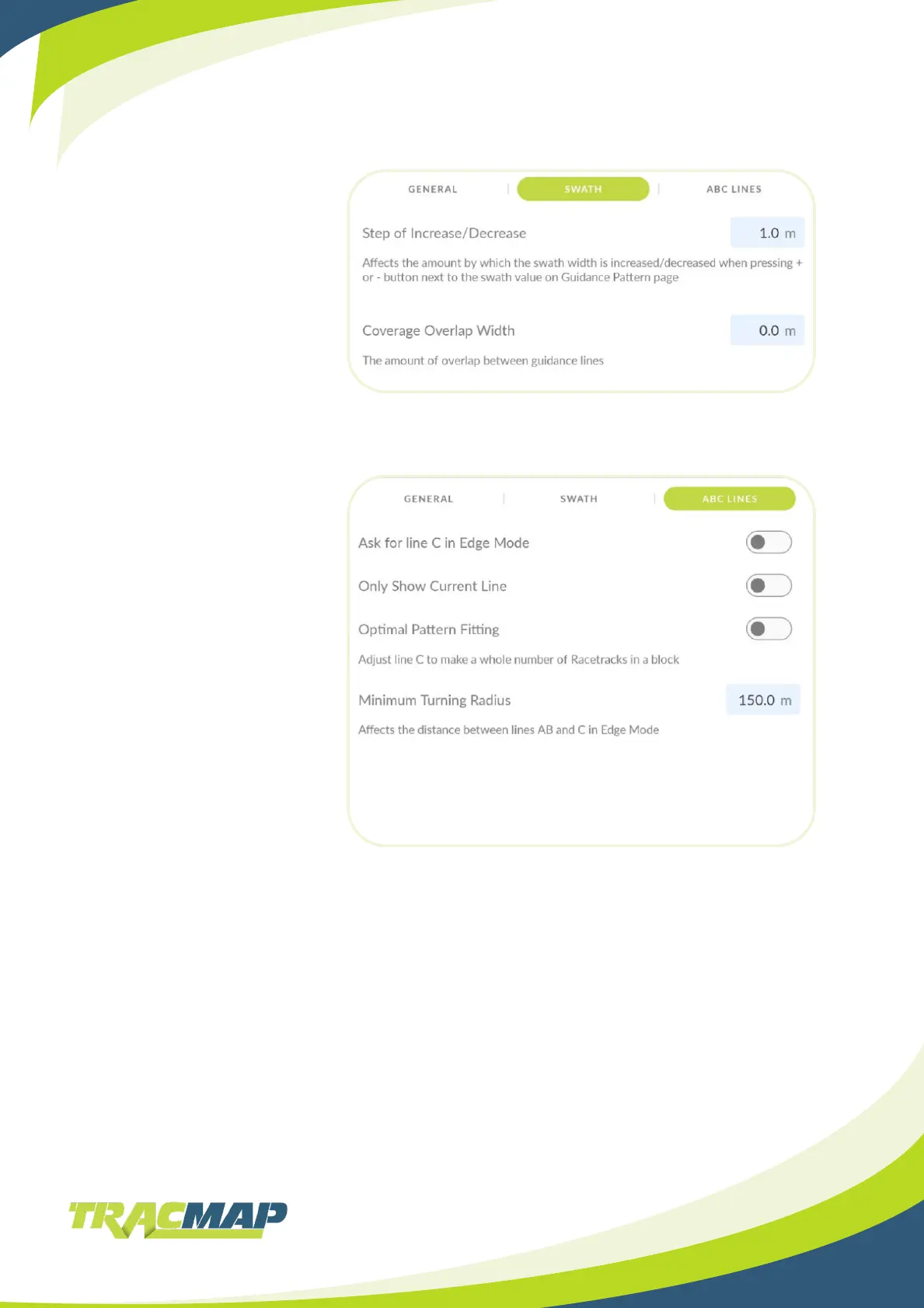13
Guidance Settings - Swath
Guidance Settings – ABC Lines
Swath - Alters the values for
changing the swath width and
how much overlap is required.
To change the default settings,
tap on the blue square and type
in the new values.
Ask for line C in Edge Mode.
If turned on, it will ask you
to manually place the C line.
Otherwise, it will use the
minimum turning radius to
place the C line.
Only Show Current Line.
Shows all the lines in guidance
preview but only the active line
during the job.
Optimal Pattern Fitting.
Adjusts the pattern to make a
whole number of Racetracks.
Minimum Turning Radius.
Sets where the C line is placed if Ask for line C in Edge Mode is turned off.