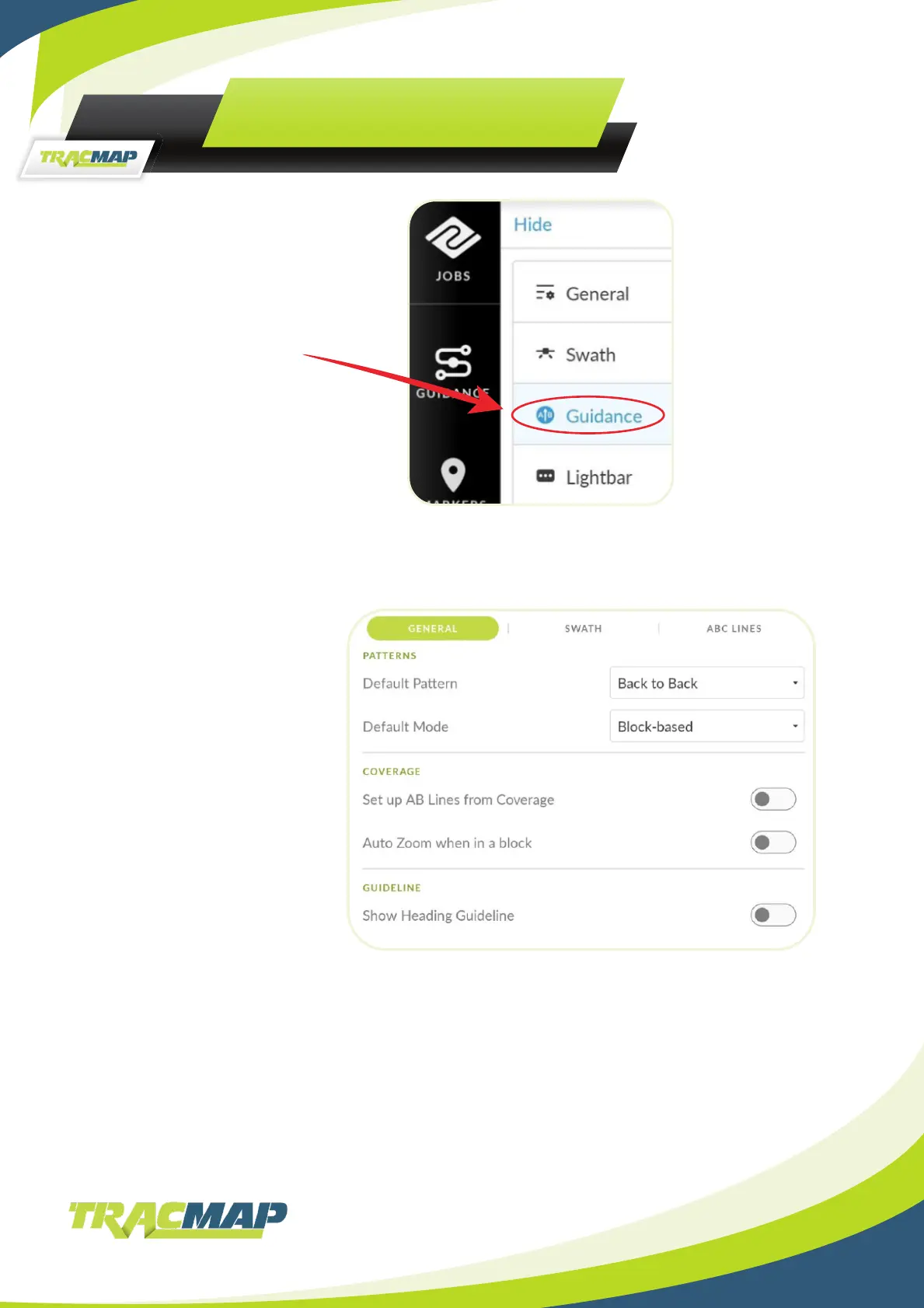12
GUIDANCE SETTINGS
Click on “Guidance”
Select from:
General Swath ABC Lines
Guidance Settings - General
General guidance.
Here you can set the default
pattern and mode for when
you start a new job. You can
change from the default in the
job guidance page.
Set up AB Lines from Coverage.
Turning booms on sets the A
point and turning them off will
set the B point. Turning booms
on again will set the C point if
using an ABC pattern.
Auto Zoom.
Automatically zooms in when entering a block and zooms out when exiting the block.
Show Heading Guideline.
Extended line in front of your aircraft to help show your heading and keep you on line.