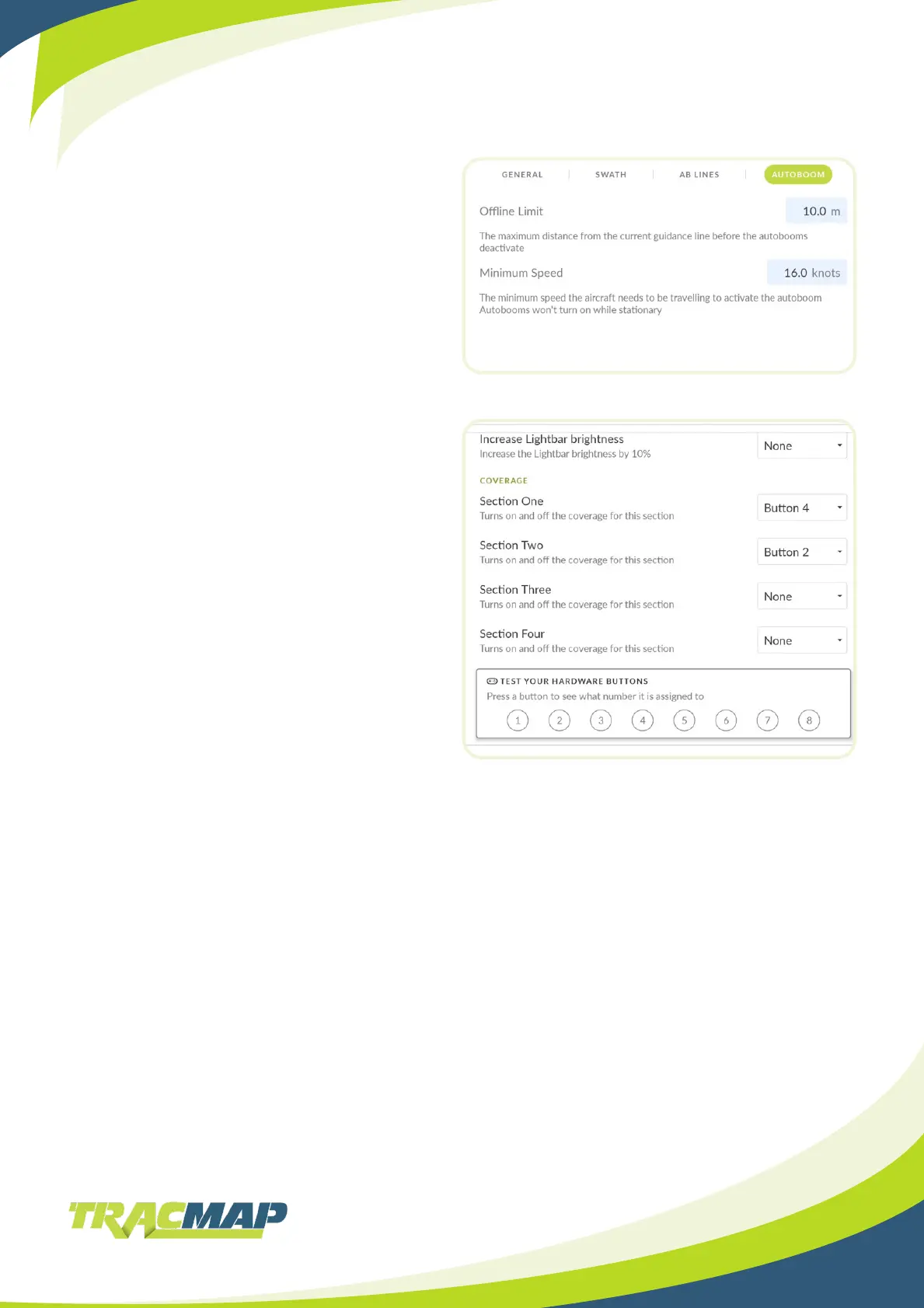30
Guidance – Autoboom
In the Guidance section in the settings, tap
on Autoboom.
There are two options that will affect
when your autoboom will cut itself off
automatically.
Ofine Limit – The distance from your
current line that your booms should turn
off. i.e. When you’re 10 meters off from your
current line, the booms will shut off.
Minimum Speed – Below this speed, the
boom will never automatically turn on.
Shortcuts – Coverage
In the Shortcuts section in the settings, scroll
down to Coverage.
Once your Autobooms are wired in you will
need to set up your shortcuts so that the
input from the Autoboom wiring activates
your boom.
For Autobooms to work, you will need to
set it to activate at least one section. For
example, if it is wired to the digital 2 input,
set Button 2 to activate the boom section
you want it to turn on. Use the “Test Your
Hardware Buttons” section to determine
which buttons the Autobooms are assigned
to.