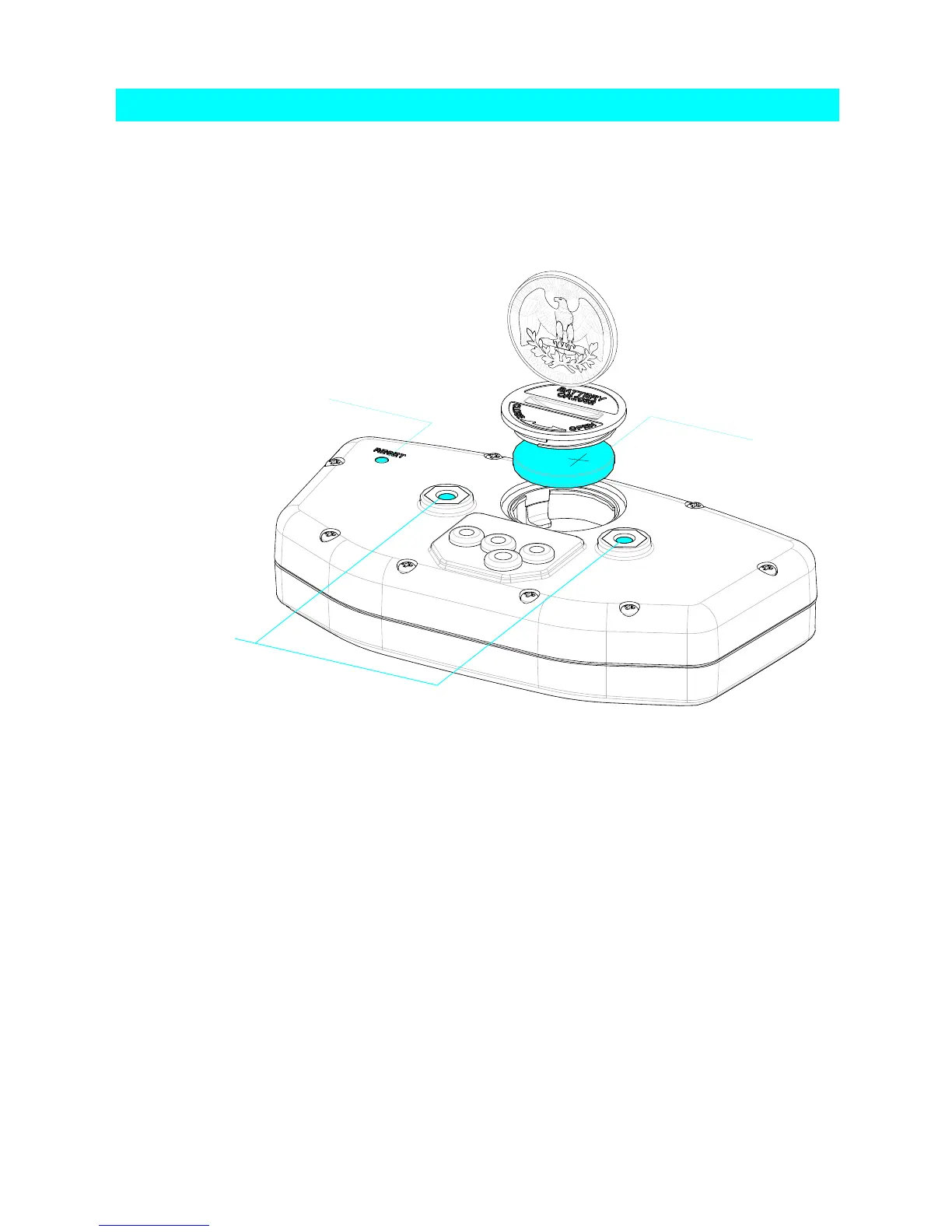8
Parts & Features
Use of the Reset Button will erase data for the current ride including
clock and trip distance.
Vapor has an internal 3.0V watch type battery (#CR2032). The
computer can be run from this battery alone.
To change the battery, unscrew the battery cap on the back of the
computer with a coin. Make sure the positive side of the battery is
facing up when replaced.
REPLACE WITH BATTERY MODEL NUMBER #CR2032
Reset Button:
Internal Battery:
BATTERY
RESET
BUTTON
MOUNTING
HOLES