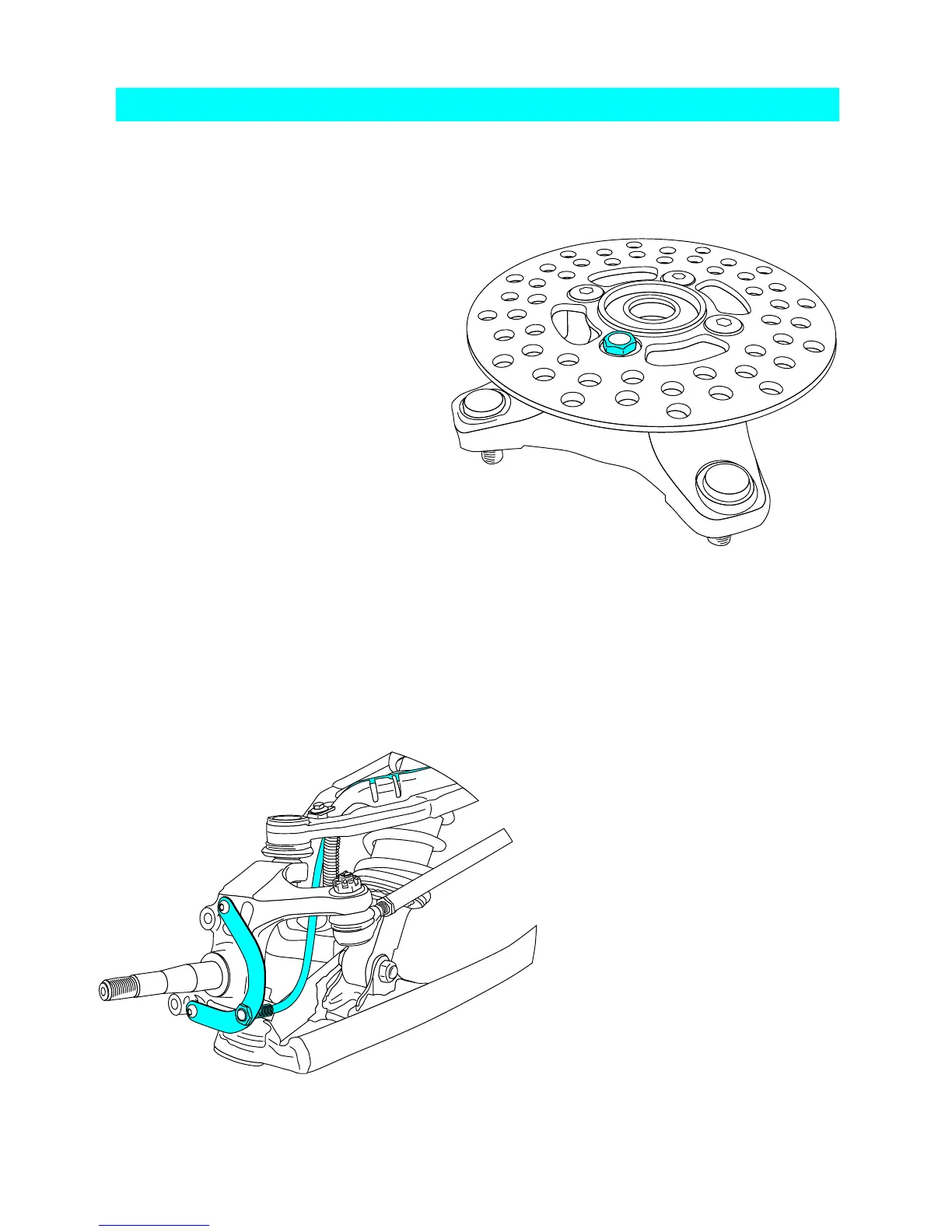12
Installation
Vapor needs two things to be
able to collect distance data:
1. A magnet placed on the
spinning part of the wheel.
2. The sensor, placed on the
non-moving part of the wheel.
The magnet spins around
tripping the sensor switch
each time--data collected lets
Vapor calculate distance and
time.
The magnet gets installed on the brake rotor because it spins with
the wheel. Typically the provided magnetic bolt can simply replace
a stock rotor bolt (see above picture). If that doesn’t work, there is
a spare magnet that can be
glued in a hole on the brake
rotor. (JB Weld or a similar
slow-cure epoxy works
well.)
After the magnet is in, the
sensor is placed on a non-
spinning part the wheel.
The sensor typically is
placed on either the
provided C-bracket or the
ATV metal rotor shield.
ATV Sensor/Magnet Installation:
C-Bracket Installation-ATV Left Axle
Magnetic Bolt Installation
ATV Rotor