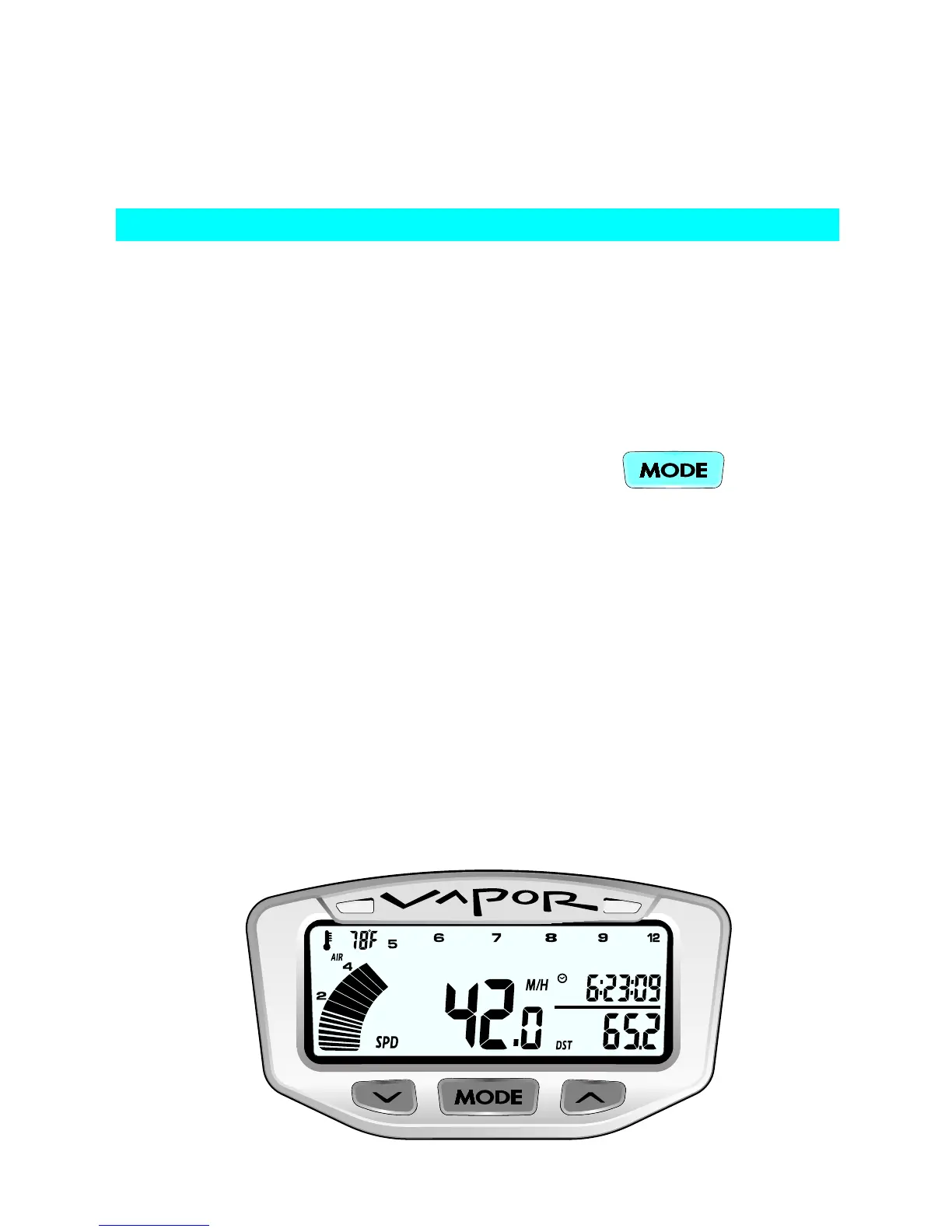28
All of the information that Vapor provides is on one of these 3 screens.
Switch between the 3 Normal Mode Screens:
When riding, the user has the choice of staying on Screen 1 or
Screen 2. Screen 3 will default back to Screen 1 after 5 seconds.
TO SWITCH BETWEEN SCREENS, PRESS
Screen 1 Displays:
• Speed (SPD) • Distance (DST)
• Time of Day • Ambient Air Temperature • RPM Bar Graph
Screen 1:
Normal Mode Screens