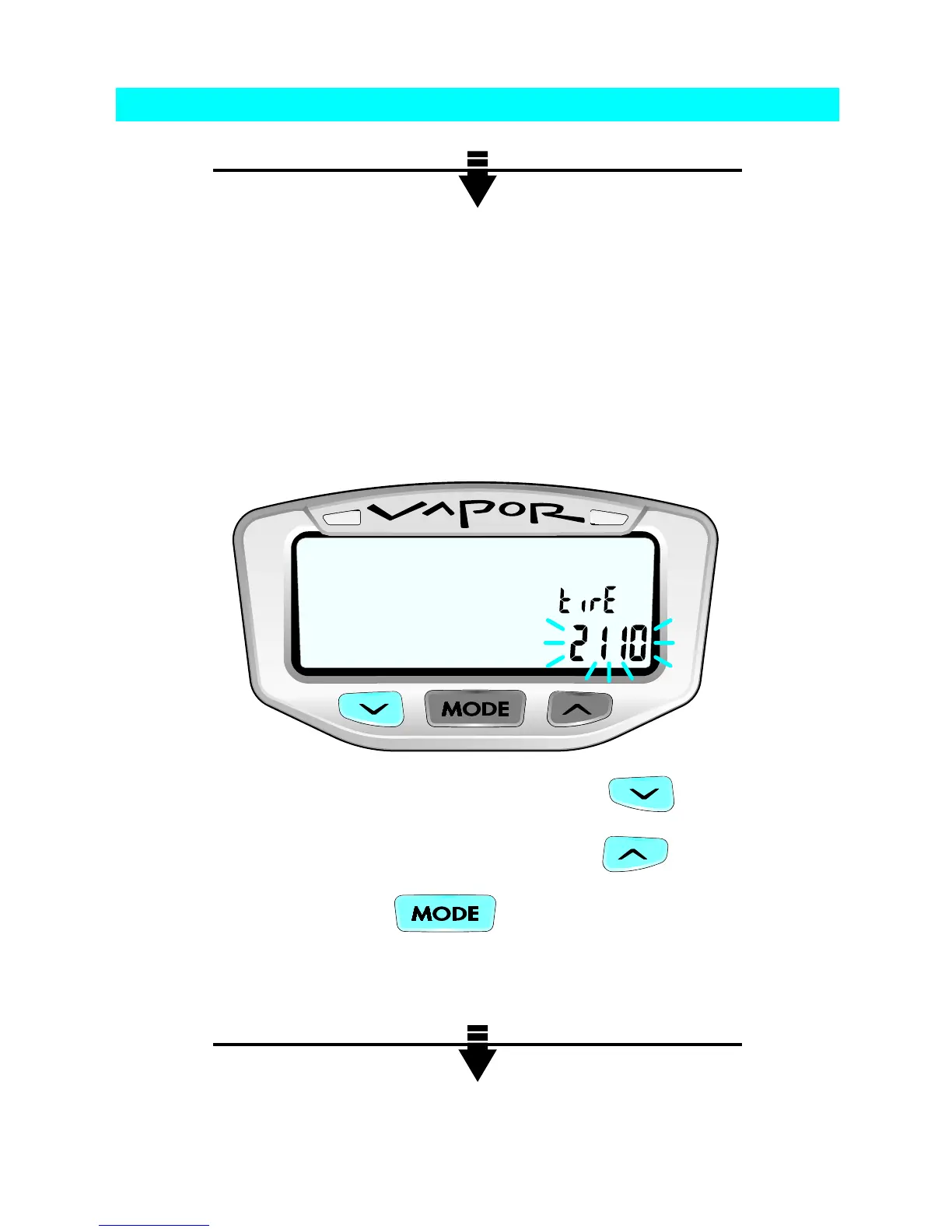18
Data Setting Mode
Vapor needs to know wheel size in order to measure Distance and
Speed. Please take the time to accurately measure wheel size for
smooth operation. See “Measuring Wheel Size” section for more
information. This setting is critical and required.
USE AS DEFAULTS: MOTORCYCLE - 2110mm
ATV - 1676mm
MODIFY FLASHING DIGIT BY PRESSING
CHANGE TO NEXT DIGIT BY PRESSING
TO CONFIRM, PRESS
Vapor will go to the next setting.
Program Wheel Size: