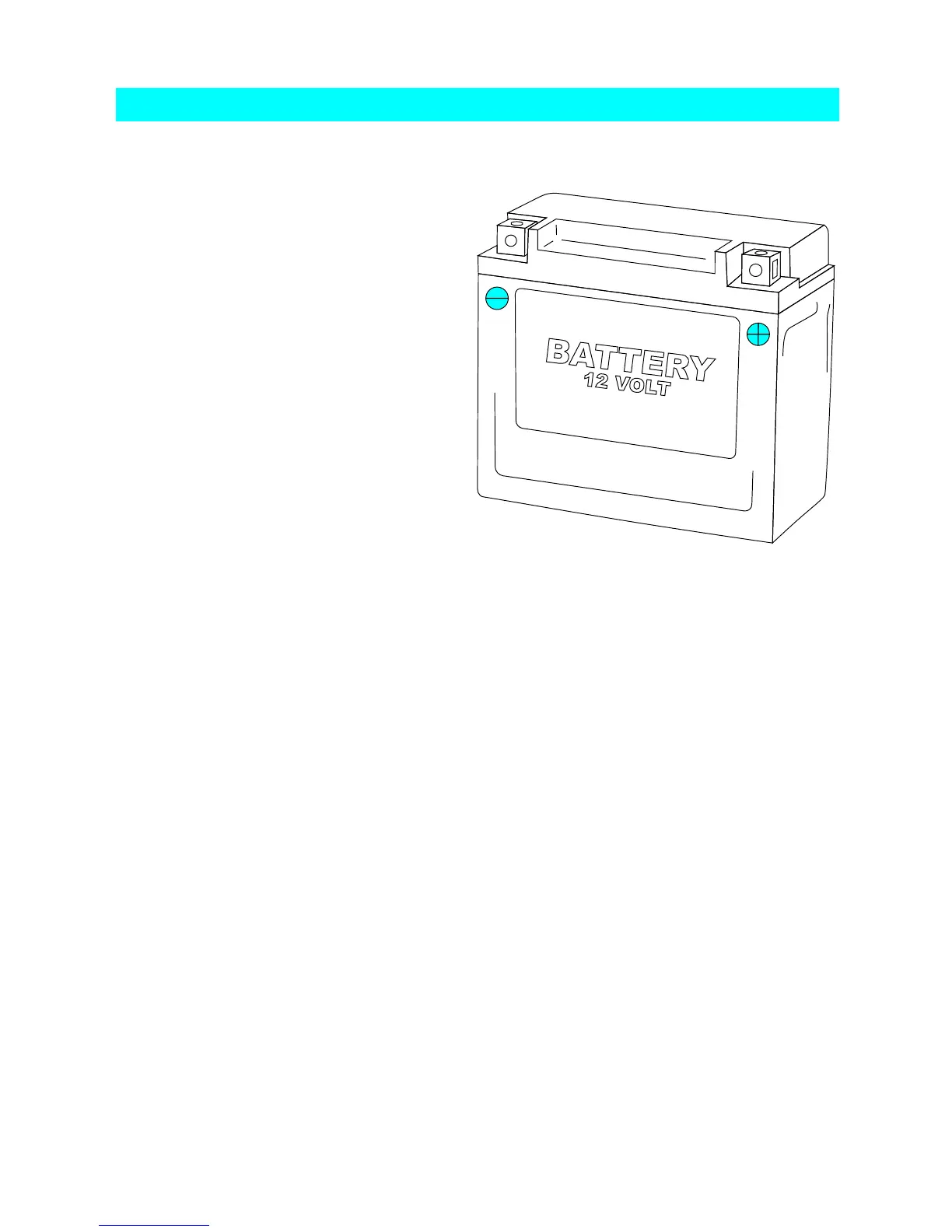11
Installation
If possible, install Vapor to a 12
volt system:
• The backlight will be 10 times
brighter.
• Vapor will enter sleep mode
after 20 minutes instead of 5.
• The shift and and temperature
indicator LED’s will be
enabled.
OPTION 1) BATTERY WIRED:
Connect the power cables
directly to the vehicle’s 12 volt battery.
OPTION 2) SYSTEM TAP:
As an alternative to running wires all the way to the battery, it is
possible to tap into the electrical system. When tapping into the
electrical system, connect to a circuit protected by fuse. It is best to
connect so power is not interrupted by key switch.
Notes:
• Vapor is polarity independent. Either lead can go to the positive or
negative post on the battery.
• Vapor will not drain your battery.
• The “LO” low battery indicator will activate if battery voltage drops
12 Volt Systems:
below 2.45V.