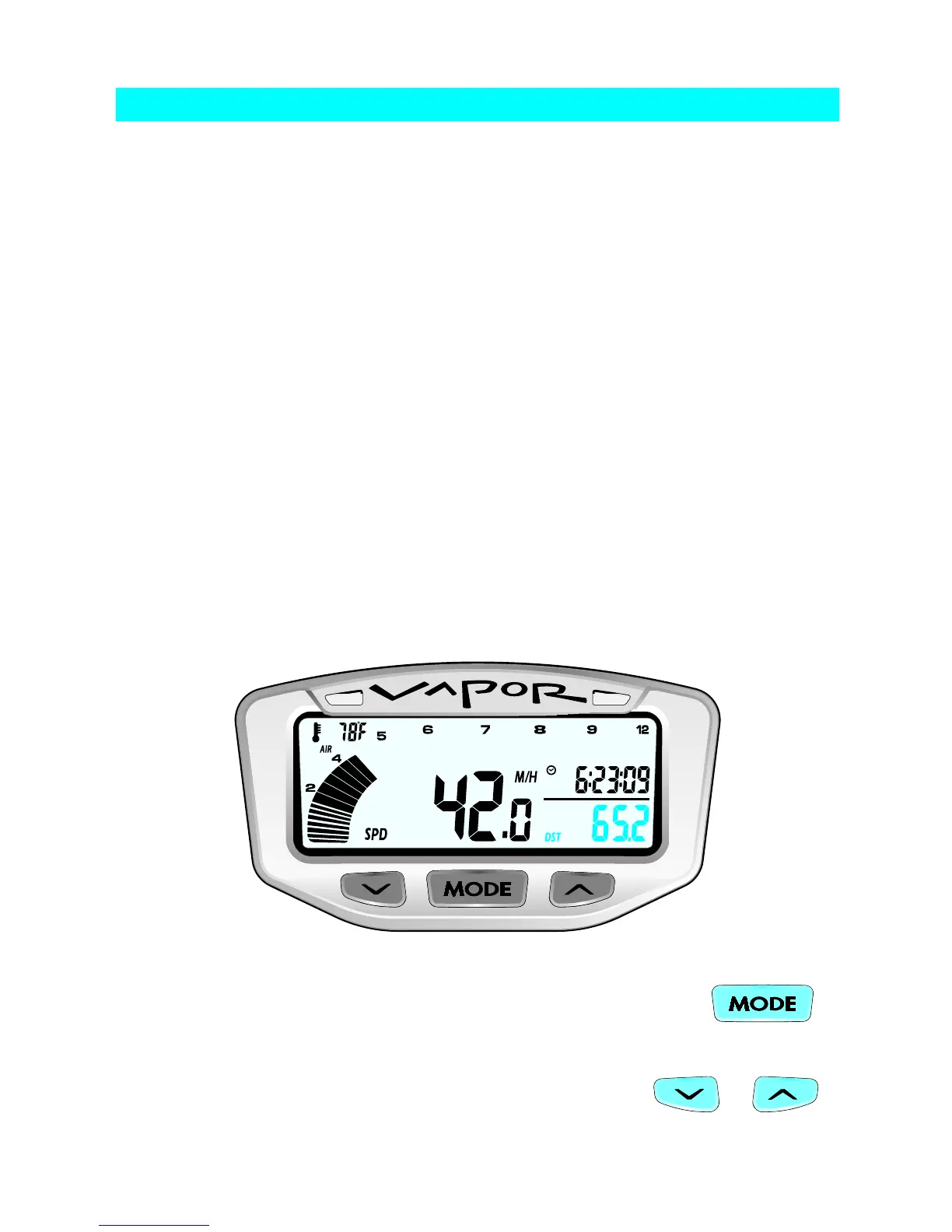Vapor Features
Adjustable Trip Distance Meter:
33
The Trip Meter shows how much distance has
been travelled since the last reset.
Trip Distance is displayed from 0 to 9999.9 miles
or kilometers in the lower right of Screen 1, next
to the DST icon. Trip Distance is reset by a trip-
data reset <LEFT> + <MODE>.
Trip Distance is adjustable in 0.1 KM or M
increments. Hold <MODE> for 3 seconds on
any Normal Mode screen, then scroll Trip
Distance up with the <LEFT> button or down
with the <RIGHT> button.
Description:
Trip Distance:
Adjustable Trip
Distance:
ENTER DISTANCE EDIT MODE FROM ANY
SCREEN BY HOLDING <MODE> FOR 2 SECONDS
INCREMENT OR SCROLL DISTANCE VALUE
BY PRESSING <LEFT> OR <RIGHT>
Hold the button down and Vapor will scroll faster.