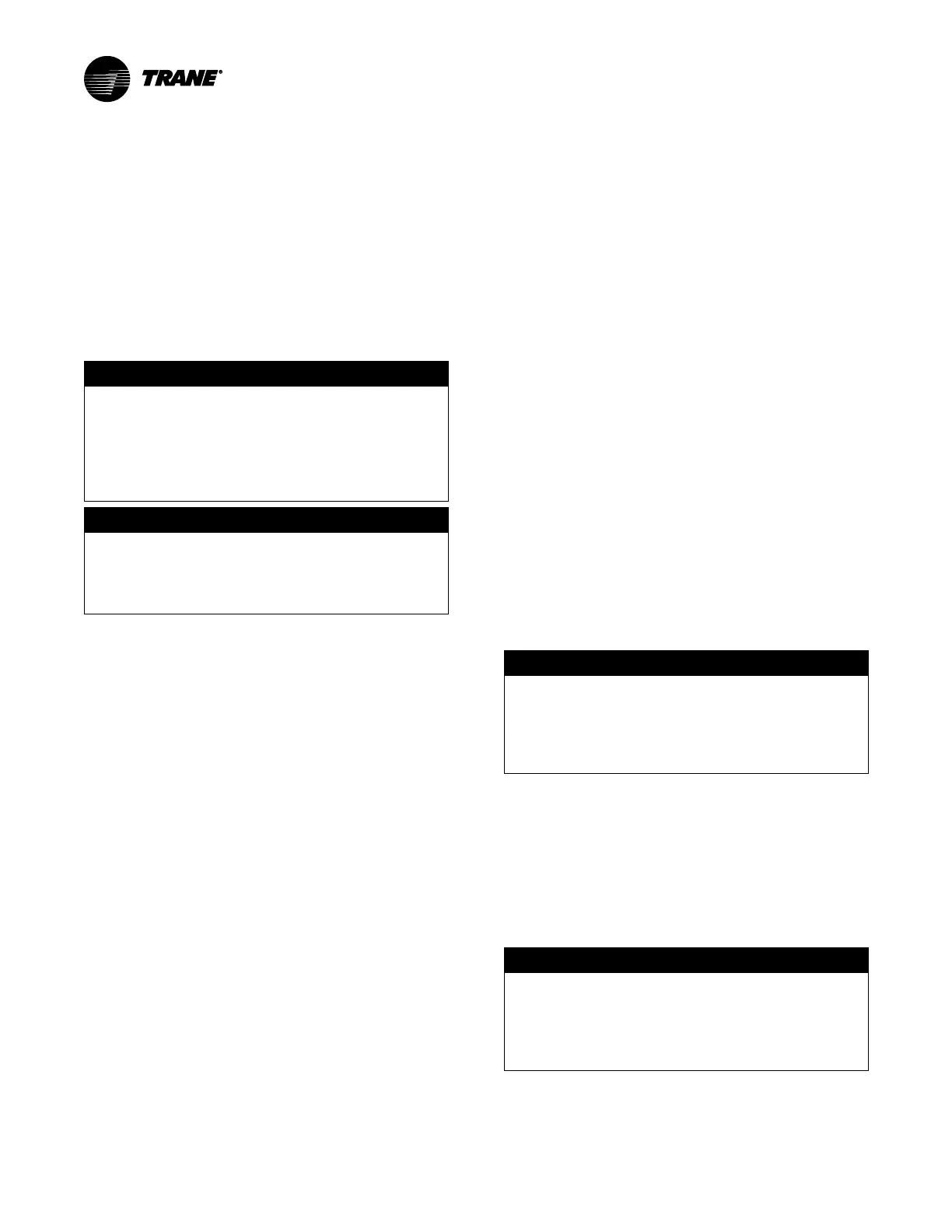AC-SVX003A-EN
79
Start-up and Shutdown
Important: Initial unit commissioning start-up must be
performed by Trane or an agent of Trane
specifically authorized to perform start-up and
warranty of Trane products. Contractor shall
provide Trane (or an agent of Trane
specifically authorized to perform start-up) with
notice of the scheduled start-up at least two
weeks prior to the scheduled start-up.
Unit Start-up
NOTICE
Equipment Damage!
Failure to follow instructions could result in
equipment damage.
Ensure that the compressor and oil sump heaters
have been operating properly for a minimum of 24
hours before starting.
NOTICE
Equipment Damage!
Snow, ice, or debris build up on fans could cause
excessive imbalance and equipment damage.
Clear fans of build up prior to machine start-up.
If required, once the system has been operating for
approximately 30 minutes and has become stabilized,
complete the remaining start-up procedures, as follows:
1. Check the evaporator refrigerant pressure and the
condenser refrigerant pressure under Reports on the
AdaptiView™ TD7 or Tracer® TU. The pressures are
referenced to sea level (14.6960 psia).
2. Check the EXV sight glasses after sufficient time has
elapsed to stabilize the chiller. The refrigerant flow past
the sight glasses should be clear. Bubbles in the
refrigerant indicate either low refrigerant charge or
excessive pressure drop in the liquid line or a stuck
open expansion valve. A restriction in the line can
sometimes be identified by a noticeable temperature
differential between the two sides of the restriction.
Frost will often form on the line at this point. Proper
refrigerant charges are shown in the General
Information Section.
Important: A clear sight glass alone does not mean that
the system is properly charged. Also check
system subcooling, liquid level control and unit
operating pressures.
If chiller is limited by any limiting conditions, contact local
Trane service organization for more information.
Temporary Shutdown And
Restart
To shut the unit down for a short time, use the following
procedure:
1. Press the STOP key on the AdaptiView™ TD7. The
compressors will continue to operate and an
operational pumpdown cycle may be initiated.
2. Symbio™ 800 pump control will turn off the pump (after
a minimum 1 min. delay) when the STOP key is
pressed and automatically restart the pump when the
unit starts normally.
To restart the unit after a temporary shutdown, enable the
chilled-water pump and press the AUTO key. The unit will
start normally, provided the following conditions exist:
• The Symbio™ 800 receives a call for cooling and the
differential-to-start is above the setpoint.
• All system operating interlocks and safety circuits are
satisfied.
Extended Shutdown Procedure
The following procedure is to be followed if the system is to
be taken out of service for an extended period of time, e.g.
seasonal shutdown:
1. Test the unit for refrigerant leaks and repair as
necessary.
2. Open the electrical disconnect for the chilled water
pump. Lock the switches in the "OPEN" position.
NOTICE
Pump Damage!
Failure to follow instructions could result in pump
damage.
Lock the chilled water pump disconnects open and
verify pump is off before draining water.
3. Close all chilled water supply valves. Drain the water
from the evaporator.
4. With water drained from the evaporator, remove power
from heaters as follows:
• For units with model number digit 29 = 3, disable
power upstream from the chiller.
• For all other units, disconnect 115 power from
evaporator heaters at terminals 1X8-1 and 1X8-2.
NOTICE
Heater Damage!
Failure to follow instructions could result in heater
damage.
Do not apply power to the evaporator heaters when no
water is present.
5. Open the main electrical disconnect and lock in the
"OPEN" position.