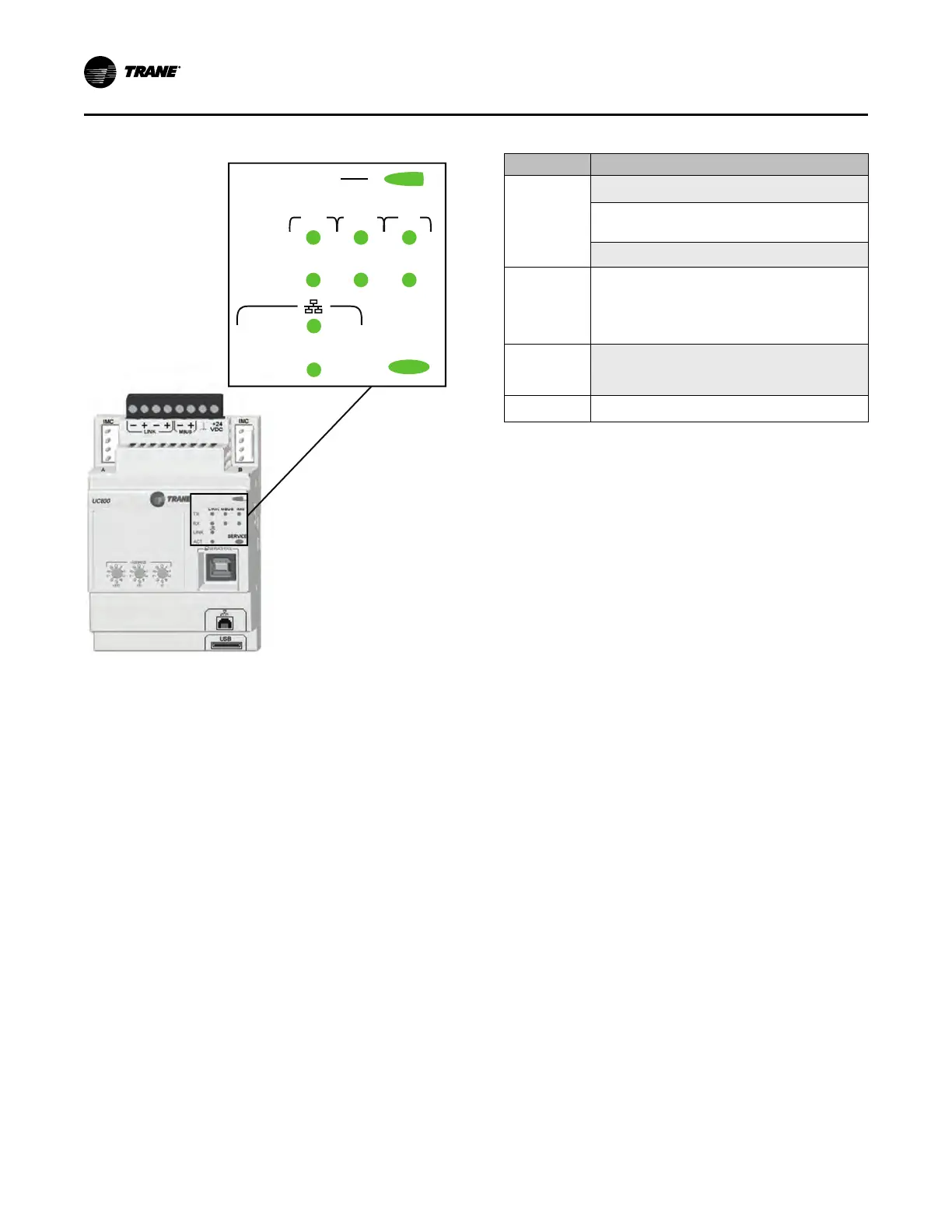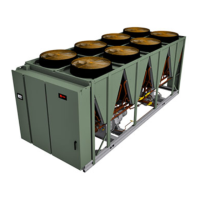Table 17. LED behavior
LED UC800 Status
Marquee LED
Powered. If the Marquee LED is green solid, the
UC800 is powered and no problems exist.
Low power or malfunction. If the Marquee LED
is red solid, the UC800 is powered but there are
problems present.
Alarm. The Marquee LED blinks red when an alarm
exists.
LINK, MBUS,
IMC
The TX LED blinks green at the data transfer rate
when the UC800 transfers data to other devices on
the link.
The RX LED blinks yellow at the data transfer rate
when the UC800 receives data from other devices
on the link.
Ethernet Link
The LINK LED is solid green if the Ethernet link is
connected and communicating.
The ACT LED blinks yellow at the data transfer rate
when data flow is active on the link.
Service
The Service LED is solid green when pressed. For
qualified service technicians only. Do NOT use.
IImmppoorrttaanntt:: Maintain at least 6 in. (16 cm) between low-
voltage (less than 30V) and high voltage
circuits.
CCoonnttrroollss
