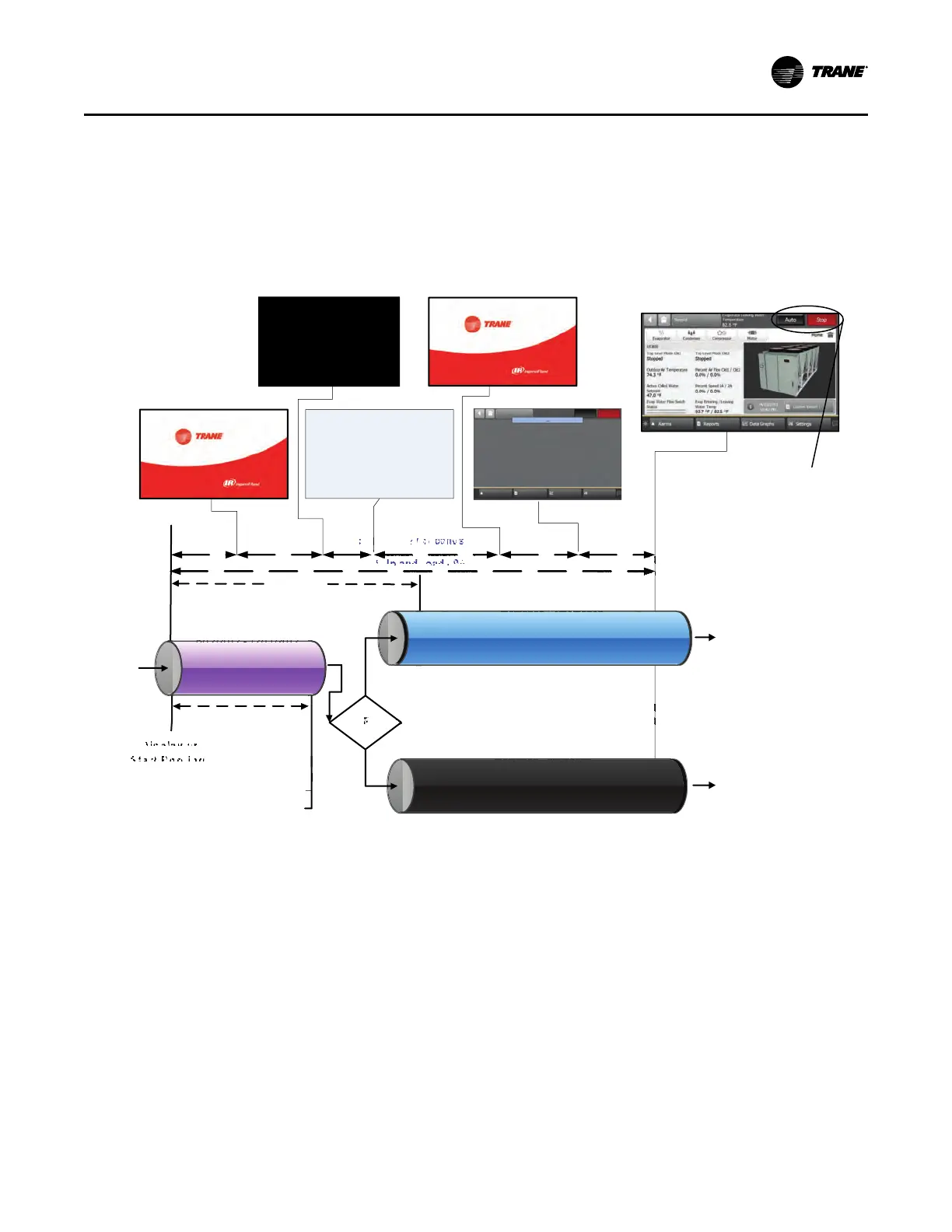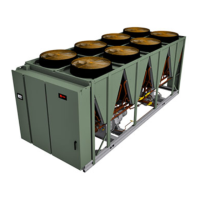AC-SVX001A-EN
69
Power Up Diagram
The following diagram shows the respective TD7
AdaptiView™ screens during a power up of the UC800
and display. This process takes 25 seconds for the
UC800 and 90 seconds for the display. On all power
ups, the software model always will transition through
the 'Stopped' Software state independent of the last
mode. If the last mode before power down was 'Auto',
the transition from 'Stopped' to 'Starting' occurs, but it
is not apparent to the user.
Figure 51. Sequence of operation: power up diagram
R TA E S eq u en ce of O pe ration:
O pera to r D is p lay P o w er U p
*D isp lay w ill s h o w
either A uto o r S to p
bu tton as “ac tiv e”
(d ep re ss e d ) on ce
it is rea dy
E x te rnal
P o w er
A p p lied
U C 80 0 F u lly O p e ratio n al
B o o tin g U C 800
(25 S econds)
O p erato r D ispla y an d U C 80 0
S tart B o oting
La s t M o de
A u to*
La s t M o de
S top *
IP C B us C om m B e gins
R em a in in
“S top ” in d efinitely
un til “A u to ”
co m m a nd - S ee
“S top p ed To S ta rtin g ”
IF
(39 S econds)
Minimum Time Until 1st Compressor Could Restart
(if “Power Up Delay Inhibit” set to 0;Default is 105 sec)
C o n tinu e A lo n g S ta rt
S e q u e n c e
S e e “ P o w er U p
to S ta rtin g”
10 Sec
First Trane Logo
Grey Screen
Second Trane Logo - Loading
User Interface Template...
Black Screen
Loading Data….
Display Ready
18 Seconds 27 Seconds
15 Seconds
Operator Display Boot Up and Load - 90 sec Total to Display Ready
15 Sec
5 Sec
S tartin g S e q u en ce
S e e “ P o w er U p to
S tartin g” Se q u en ce D iagram
SSttaarrtt--uupp aanndd SShhuuttddoowwnn
