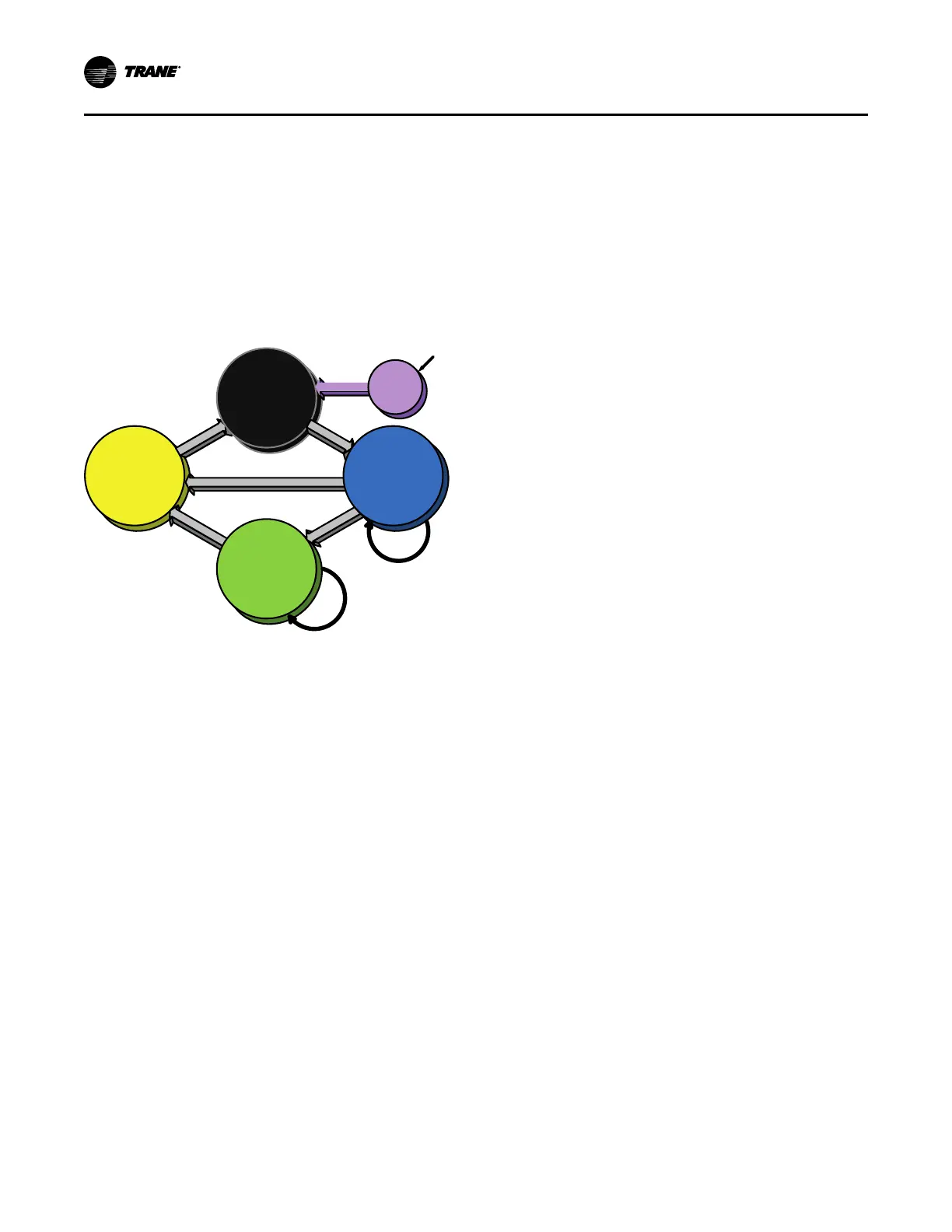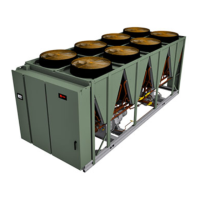68
AC-SVX001A-EN
• The shading of each software state circle
corresponds to the shading on the time lines that
show the chiller’s state.
There are five generic states that the software can be
in:
• Power Up
• Stopped
• Starting
• Running
• Stopping
In the following diagrams:
• The time line indicates the upper level operating
mode, as it would be viewed in the Tracer®
AdaptiView™.
• The shading color of the cylinder indicates the
software state.
• Text in parentheses indicates sub-mode text as
viewed in the Tracer® AdaptiView™.
• Text above the time line cylinder is used to illustrate
inputs to the UC800. This may include user input to
the Tracer® AdaptiView™ touch screen, control
inputs from sensors, or control inputs from a
generic BAS.
• Boxes indicate control actions such as turning on
relays, or pulsing compressor load or unload
solenoids.
• Smaller cylinders under the main cylinder indicate
diagnostic checks.
• Text outside a box or cylinder indicates time-based
functions.
• Solid double arrows indicate fixed timers.
• Dashed double arrows indicate variable timers.
SSttaarrtt--uupp aanndd SShhuuttddoowwnn
