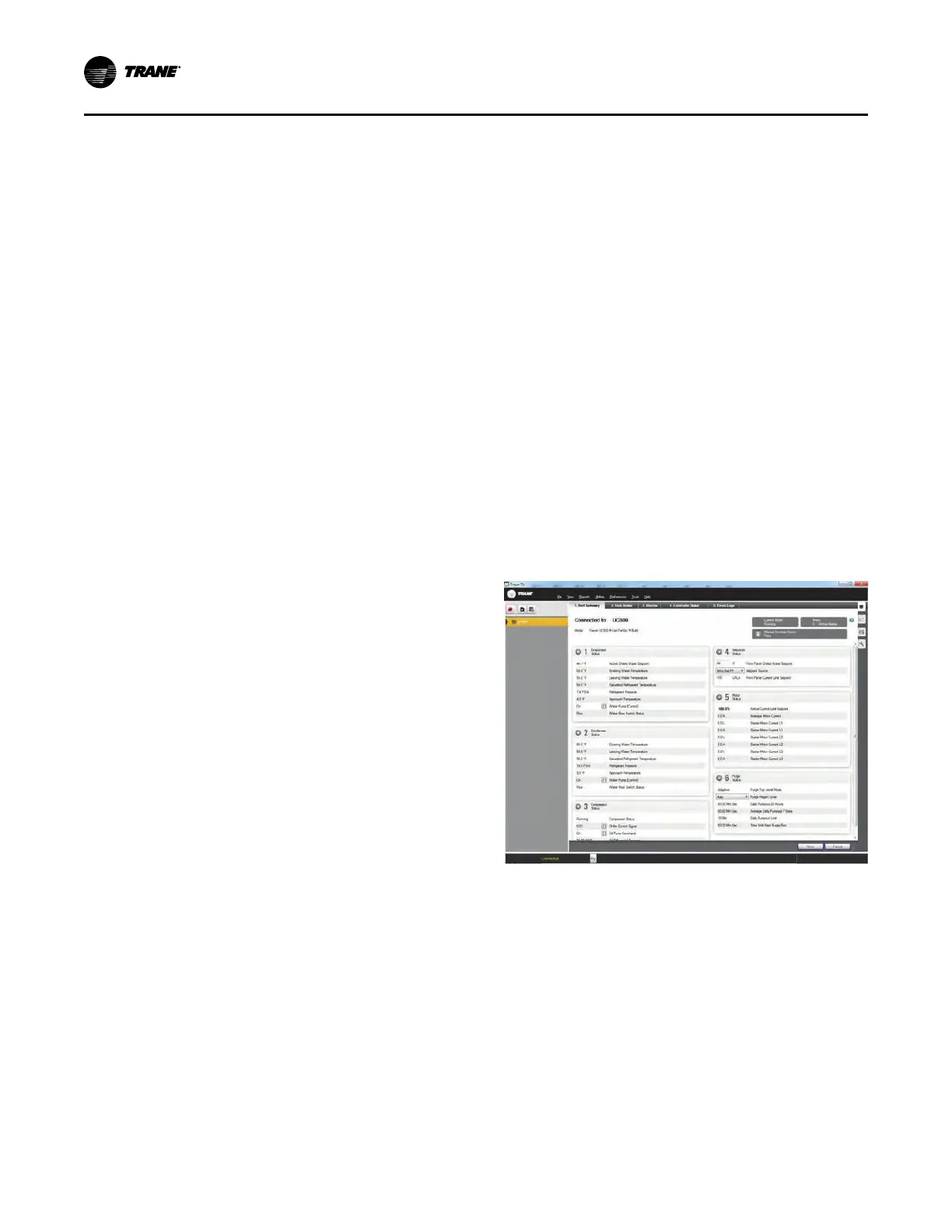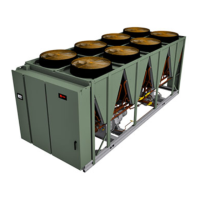64
AC-SVX001A-EN
• Set the Front Panel Noise Reduction Request to ON.
• Adjust the Noise Reduction Condenser Fan Speed
Clamp to desired value.
– Setting for fan speed: Percentage of 920 rpm
maximum fan speed (Example: For fan speed of
700 rpm, enter a value of 76%)
– Acceptable inputs are 60% (552 rpm) to 100%
(920 rpm) in 1% increments
Tracer TU
The AdaptiView™TD7 operator interface allows for
daily operational tasks and setpoint changes. However,
to adequately service chillers, Tracer® TU service tool
is required. (Non-Trane personnel, contact your local
Trane office for software purchase information.)
Tracer® TU adds a level of sophistication that improves
service technician effectiveness and minimizes chiller
downtime. This portable PC-based service-tool
software supports service and maintenance tasks, and
is required for software upgrades, configuration
changes and major service tasks.
Tracer® TU serves as a common interface to all Trane®
chillers, and will customize itself based on the
properties of the chiller with which it is
communicating. Thus, the service technician learns
only one service interface.
The panel bus is easy to troubleshoot using LED sensor
verification. Only the defective device is replaced.
Tracer® TU can communicate with individual devices
or groups of devices.
All chiller status, machine configuration settings,
customizable limits, and up to 100 active or historic
diagnostics are displayed through the service-tool
software interface.
LEDs and their respective Tracer® TU indicators
visually confirm the availability of each connected
sensor, relay, and actuator.
Tracer® TU is designed to run on a customer’s laptop,
connected to the Tracer® AdaptiView™ control panel
with a USB cable. Your laptop must meet the following
hardware and software requirements:
• 1 GB RAM (minimum)
• 1024 x 768 screen resolution
• CD-ROM drive
• Ethernet 10/100 LAN card
• An available USB 2.0 port
• Windows 7 Enterprise or Professional operating
system (32-bit or 64-bit)
NNoottee:: Tracer
®
TU versions 8.6 and earlier will also
support Microsoft
®
Windows
®
XP
Professional operation system with Service
Pack 3 (SP3) .
• Microsoft .NET Framework 4.0 or later
NNootteess::
• Tracer
®
TU is designed and validated for
this minimum laptop configuration. Any
variation from this configuration may have
different results. Therefore, support for
Tracer TU is limited to only those laptops
with the configuration previously specified.
• For more information, see TTU-SVN01*-EN
Tracer
®
TU Getting Started Guide
Figure 50. Tracer TU
CCoonnttrroollss
