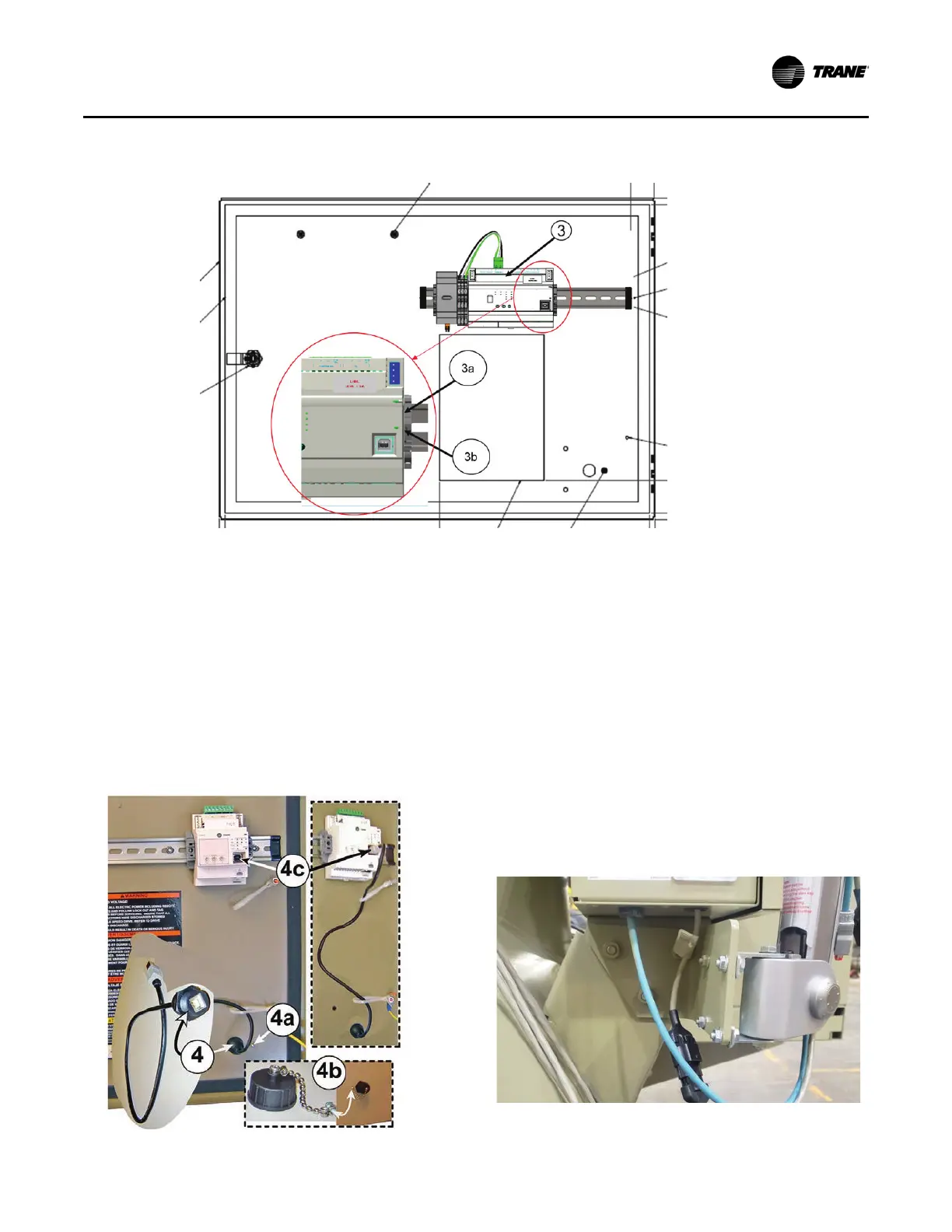Installation
SO-SVN037A-EN 13
4. Install the round end of the USB Type B service port cable
into the cut-out on the door and secure it with the plastic
nut.
a. Remove the rubber protective plug from the inside of
the weld nut.
b. Secure the dust cover to the outside of the door by
inserting the #4-40 x 0.25-inch machine screw provided
through the shackle on the end of the cap chain, and
then threading the screw into the weld nut.
c. Plug the opposite end of the USB cable into the
appropriate port in the Symbio 800 controller.
Choosing Display Arm Mounting
Location
Recommended mounting location:
The display arm assembly is designed to be secured to the
side of the control panel or to one of the two mounting brackets
underneath the control panel enclosure.
Note: We also provide a production display arm bracket
BRK04345 provided that where applicable can be
mounted to the existing right hand side control panel
mounting arm. When used, the holes on the unused
side should be plugged. It is preferable to secure the
arm to the right-hand mounting bracket, which is at the
opposite end of the control panel enclosure from the
door hinges.
Figure 13. Mounting Symbio 800 controller onto new control panel door
Figure 14. Installation of the USB service port cable
Figure 15. Production arm bracket
