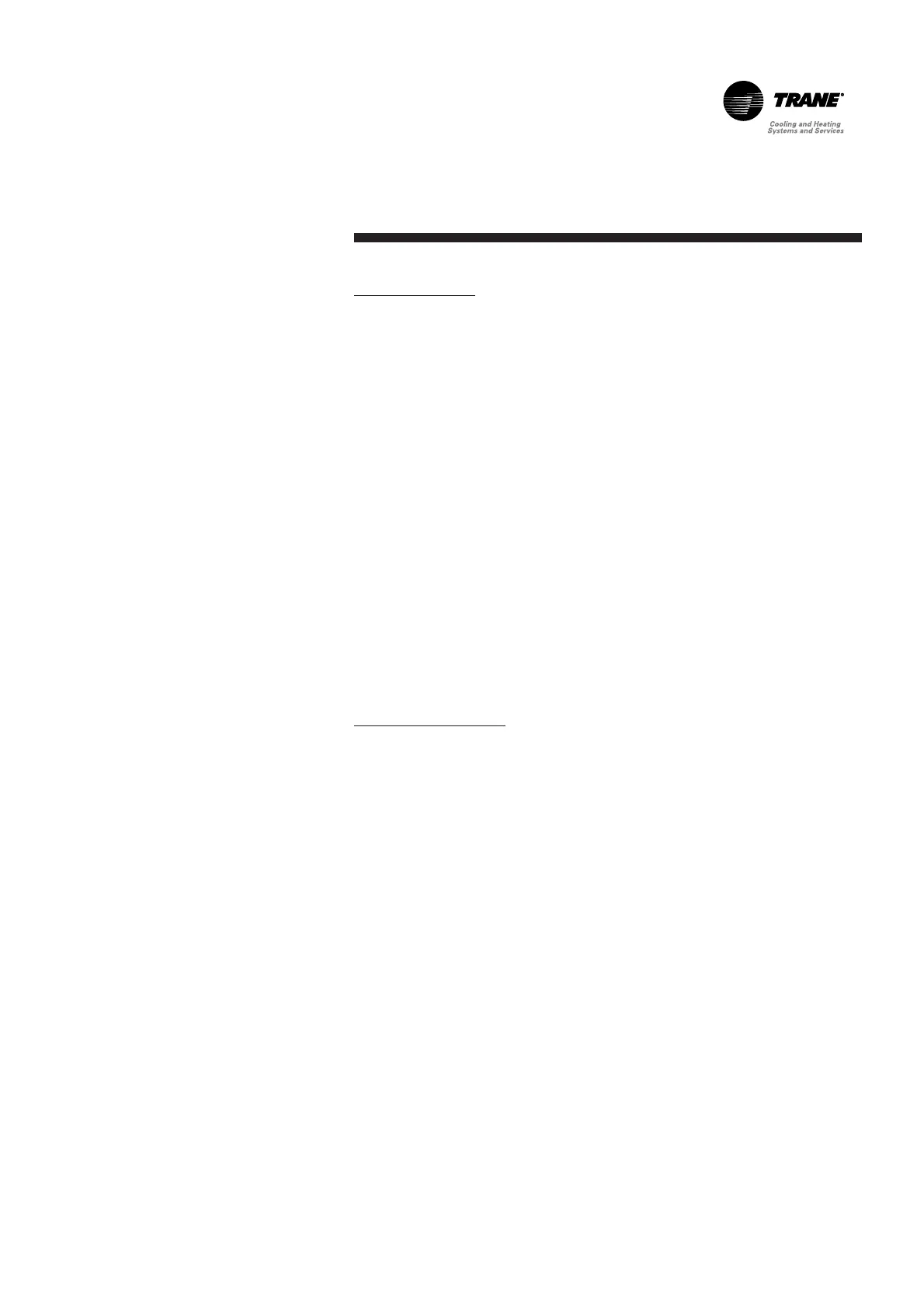Maintenance
65BAS-SVX08D-E4
Fields description
- Selected: Configured communication protocol
- Tx Message Nb: Number of messages the PIC transmitted
- Rx Message Nb: Number of messages the PIC received
- Last Tx Message (sec): Time elapsed since the PIC sent the latest message
- Last Rx Message (sec): Time elapsed since the PIC received the latest
message
- Last table update (sec): Time elapsed since the Trane Equipment data point
table was refreshed
- Retries Nb: Number of communication retries in case of no answer
- Errors: Number of errors
- PIC Versus: Current software version of the PIC
- PIC <-> PIC Communication Status: Status of the USB link between the PC
and the PIC.
• 'Communicating': PIC is on line and communication with the diagnostic
tool
• 'Not communicating': PIC does not communicate anymore with the PC.
The diagnostic tool must be closed and opened again. This is typically
what happens during a configuration change after pressing the service
pin for 15 seconds.
• Waiting: PIC is communicating but is waiting for an update.
Command description
- Pause: freezes the screen with current values
- Quit: exits the diagnostic tool