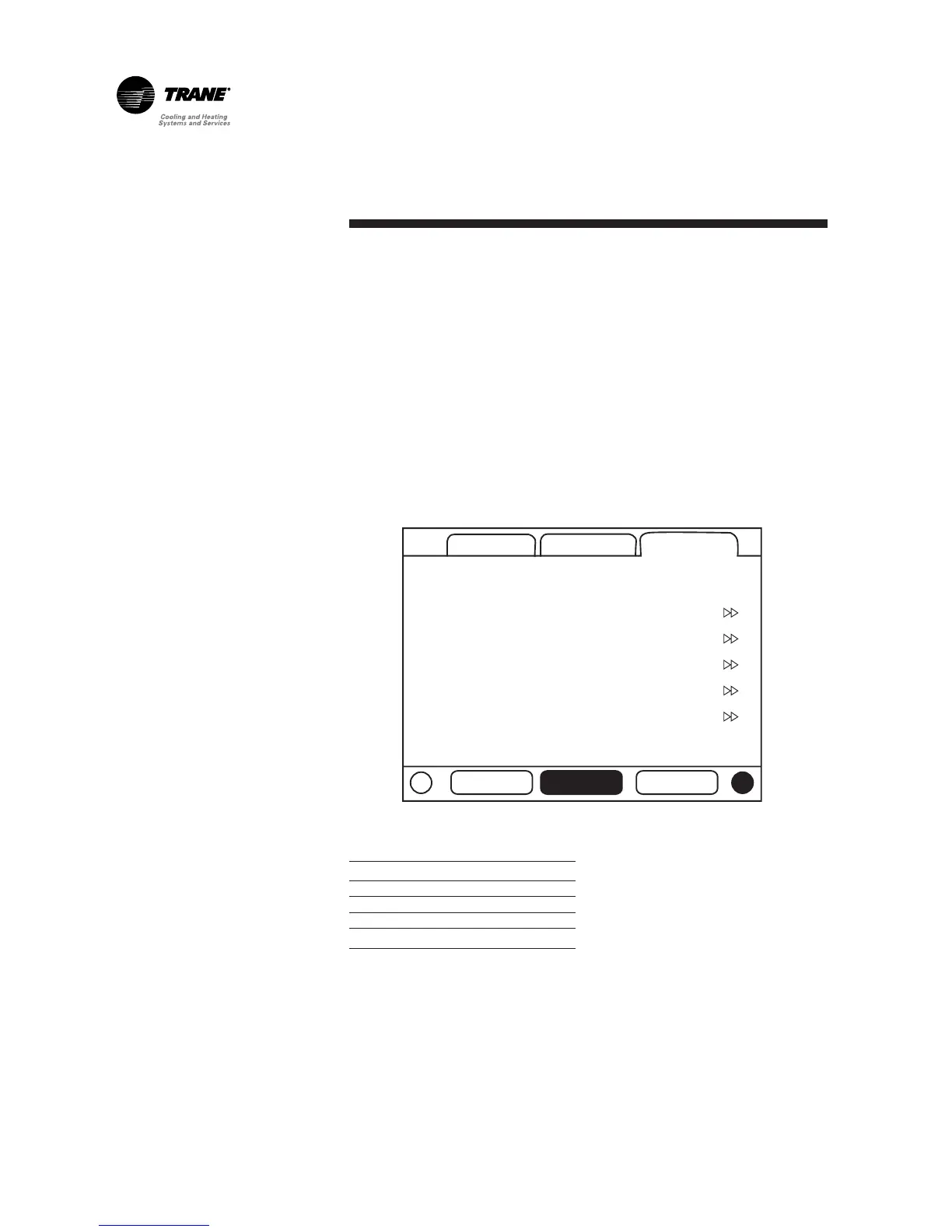DynaView Interface
RLC-SVU05A-E422
Settings Screen
The Settings screen provides a user
the ability to adjust settings justified
to support daily tasks. The layout
provides a list of sub-menus,
organized by typical subsystem.
This organization allows each
subscreen to be shorter in length
which should improve the users
navigation.
Figure 10 - Settings screen
Settings Menu
Description
1. Chiller
2. Feature Settings
3. Manual Control Settings
4. Display Settings
