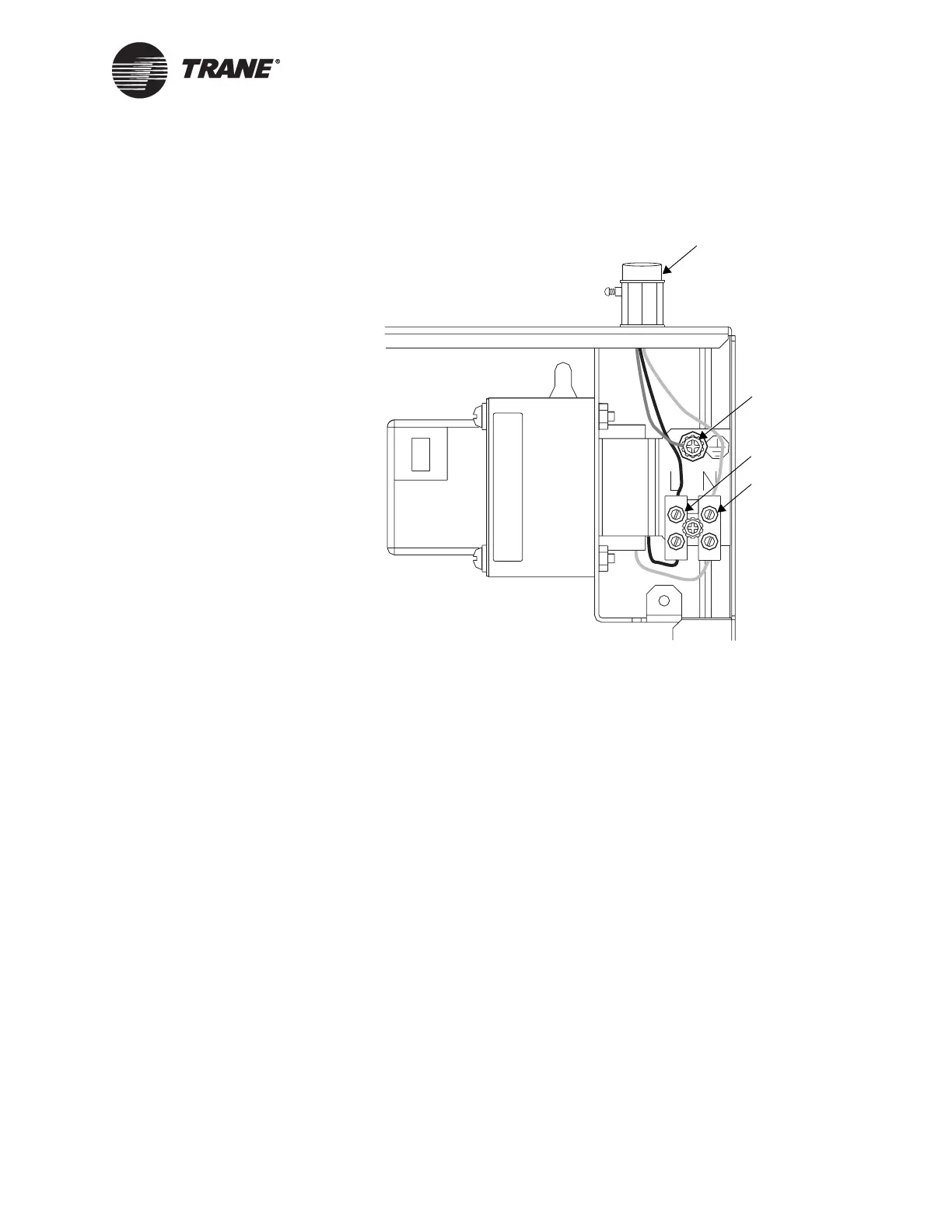Wiring high-voltage power
CNT-SVN01C-EN 15
6. Connect the line wire to the L terminal as shown in Figure 9.
Figure 9. Terminal block for high-voltage power wires
7. Connect the neutral wire to the N terminal.
8. Connect the green ground wire to the chassis ground screw. The
ground wire should be continuous back to the circuit-breaker panel.
9. Replace the cover plate.
WARNING
Hazardous voltage!
The cover plate must be in place when the controller is operating. Fail-
ure to replace the cover plate could result in death or serious injury.
10. On a label, record the location of the circuit-breaker panel and the
electrical circuit. Attach the label to the cover plate.
Ground wire to
ground screw
Line wire to
L terminal
Neutral wire to
N terminal
Conduit
