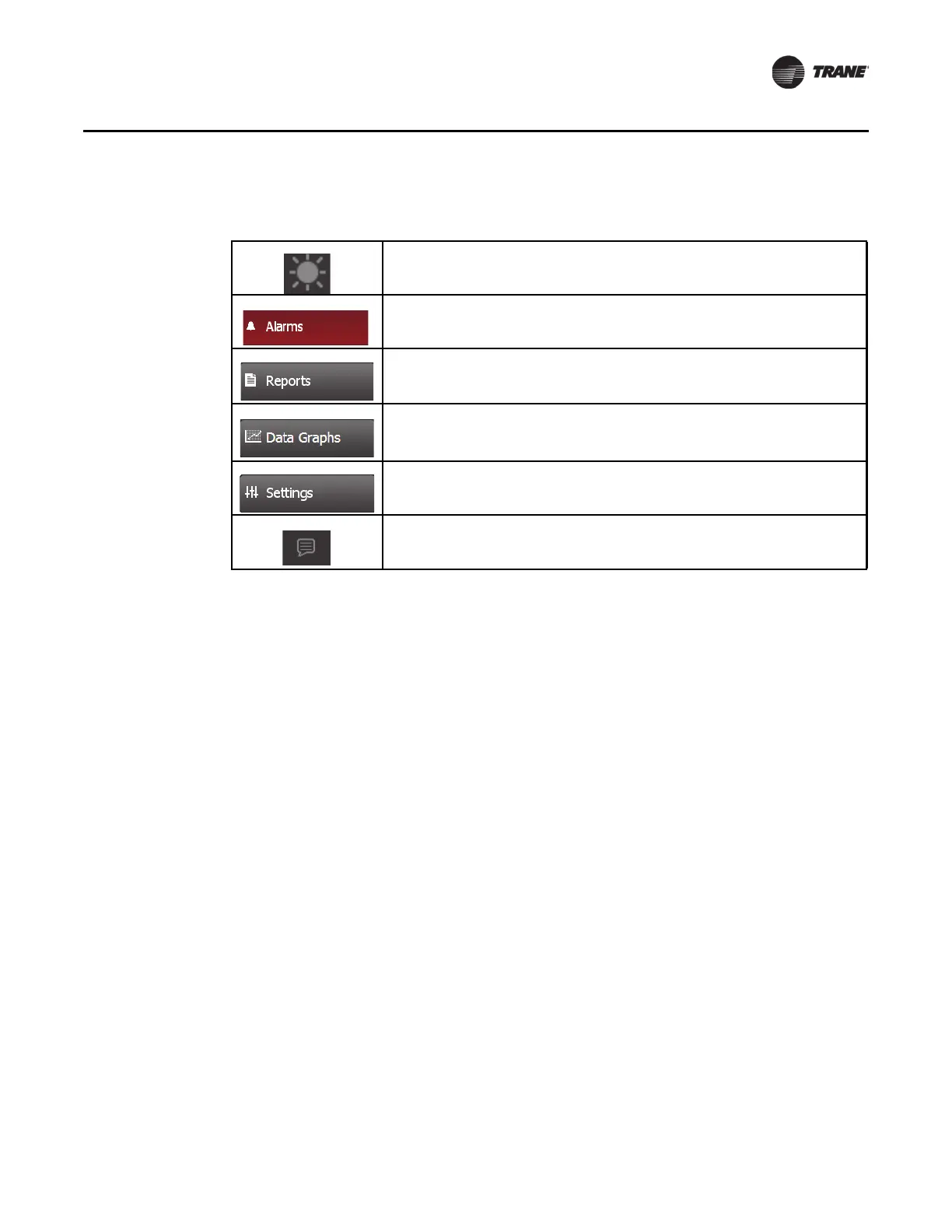BAS-SVX50F-EN 11
Introduction
Bottom Display Area
The bottom display area contains functional buttons that provide a link to the appropriate screen.
Screen brightness settings: Touch this icon to open the brightness screen.
Touch this button to open the Alarms screen. When an alarm is present, this button will
flash red.
Touch this button to navigate to the Reports screen.
Touch this button to open the Data Graphs screen to view and/or edit data logs in
graphical format.
Touch this button to open the Settings screen, which contains options for controls,
security (if enabled), and display settings.
Language selection: Touch this icon to select a language that will be displayed on all
screens.
