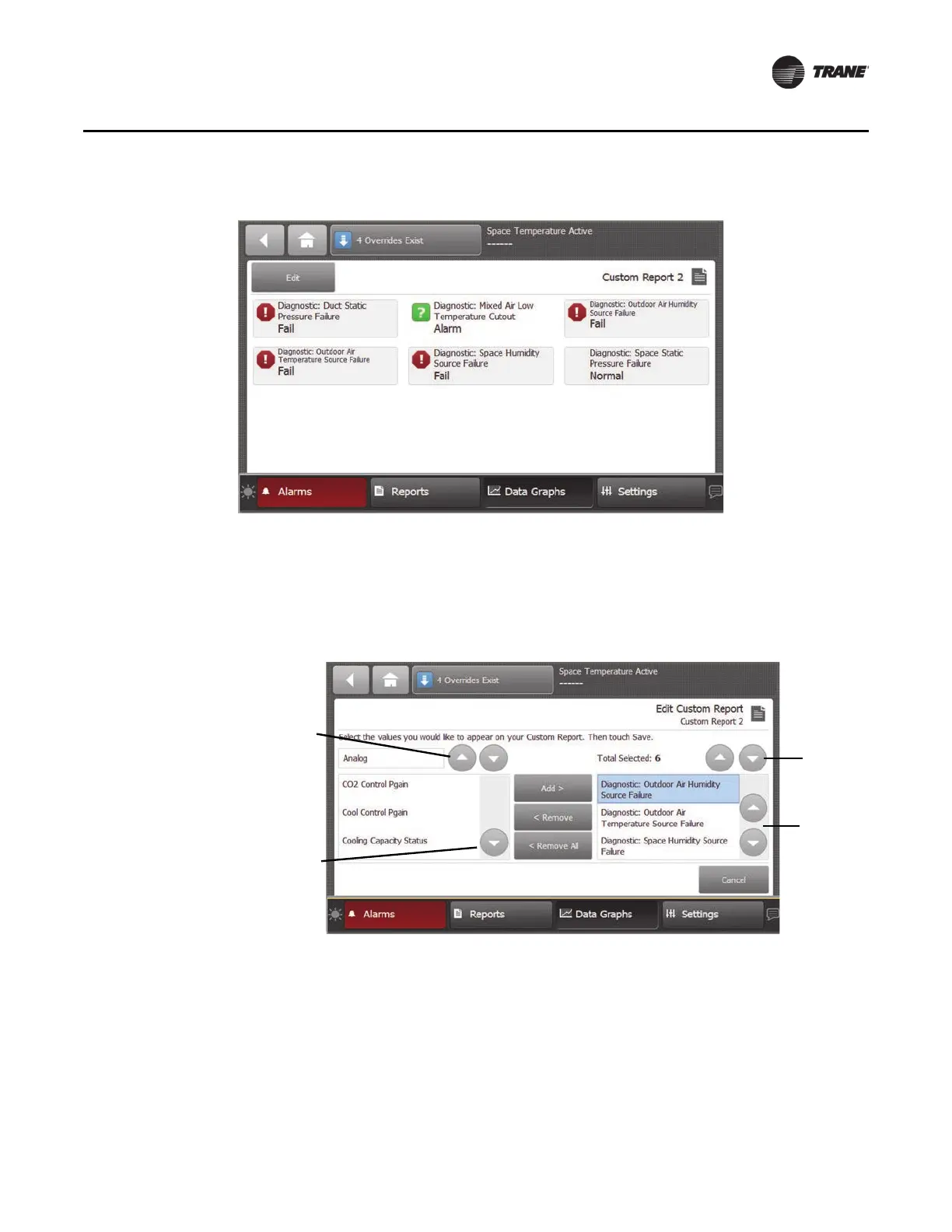Figure 16. New custom report screen
BAS-SVX50F-EN 29
Reports
Editing a Custom Report
1. Touch Reports to view the Reports screen.
2. Touch the report that you want to edit.
Follow steps 2 th
rough 4 in
“Creating a Custom Report,” p. 28. to complete your edits.
Figure 17. Editing a custom report
Changing the Order of Items in a Custom Report
Items in a custom report can be rearranged according to personal preference by using the editing
tools as described in Editing a Custom Report.
For example, you created the custom report shown in Figure 16, p. 29, but would prefer to move
item “Diagnostic: Sp
ace Static Pressure Failure” to the top left portion of the report.
To change the order for the example described above:
1. Touch the Ed
it button on the Custom Report screen.
Up and down
arrows:
moves 2
spaces per
touch
Up and down
arrows:
moves 1
space per
touch
Up and down
arrows:
moves 2
spaces per
touch
Up and down
arrows:
moves 1
space per
touch
