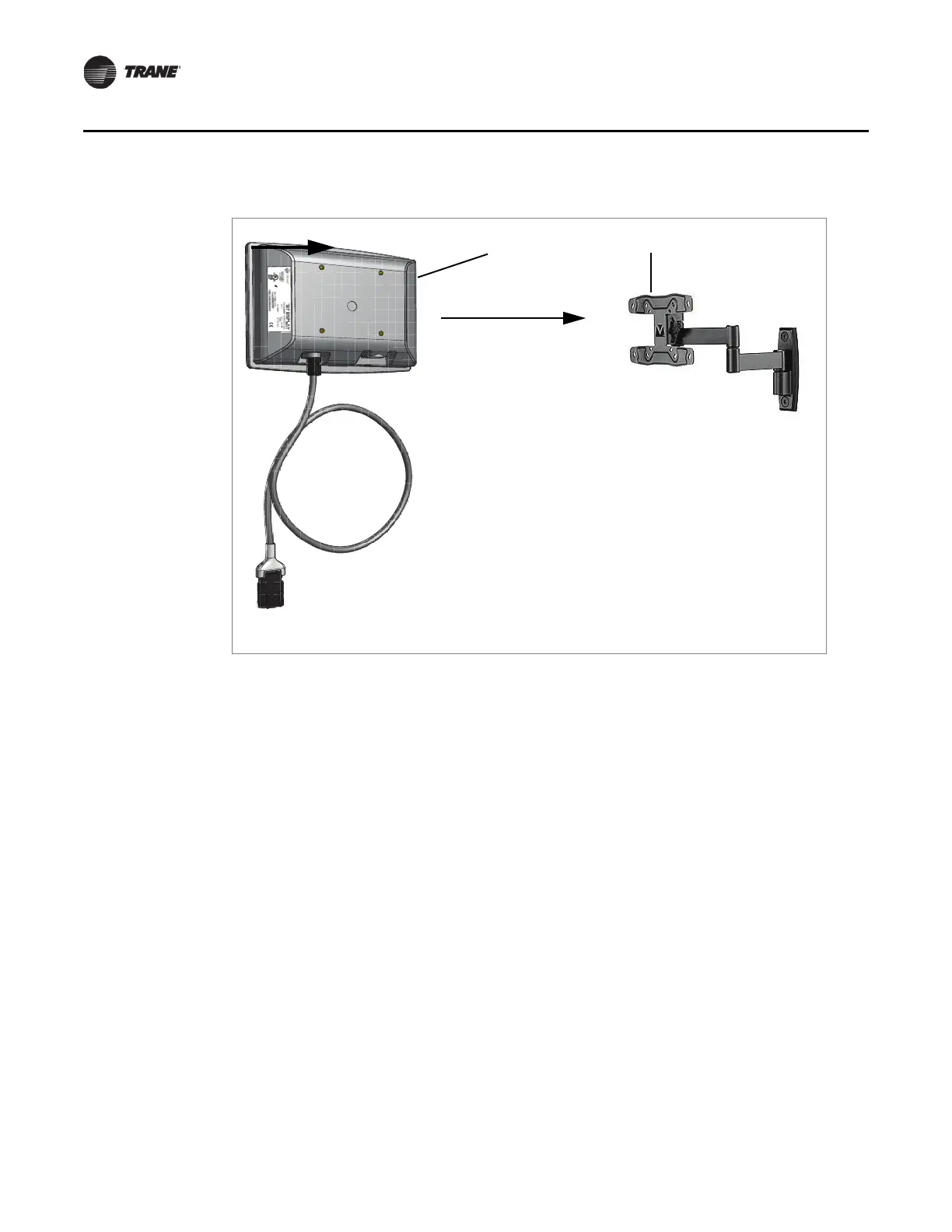Figure 4. Example VESA mounting
1
2
Note: The swing arm style shown above is
only for illustration purposes.
Compatible brackets must be ordered
separately.
Order from Trane the VESA mounting
bracket, Part Number X05010511010
(flush) or brackets from other
suppliers.
