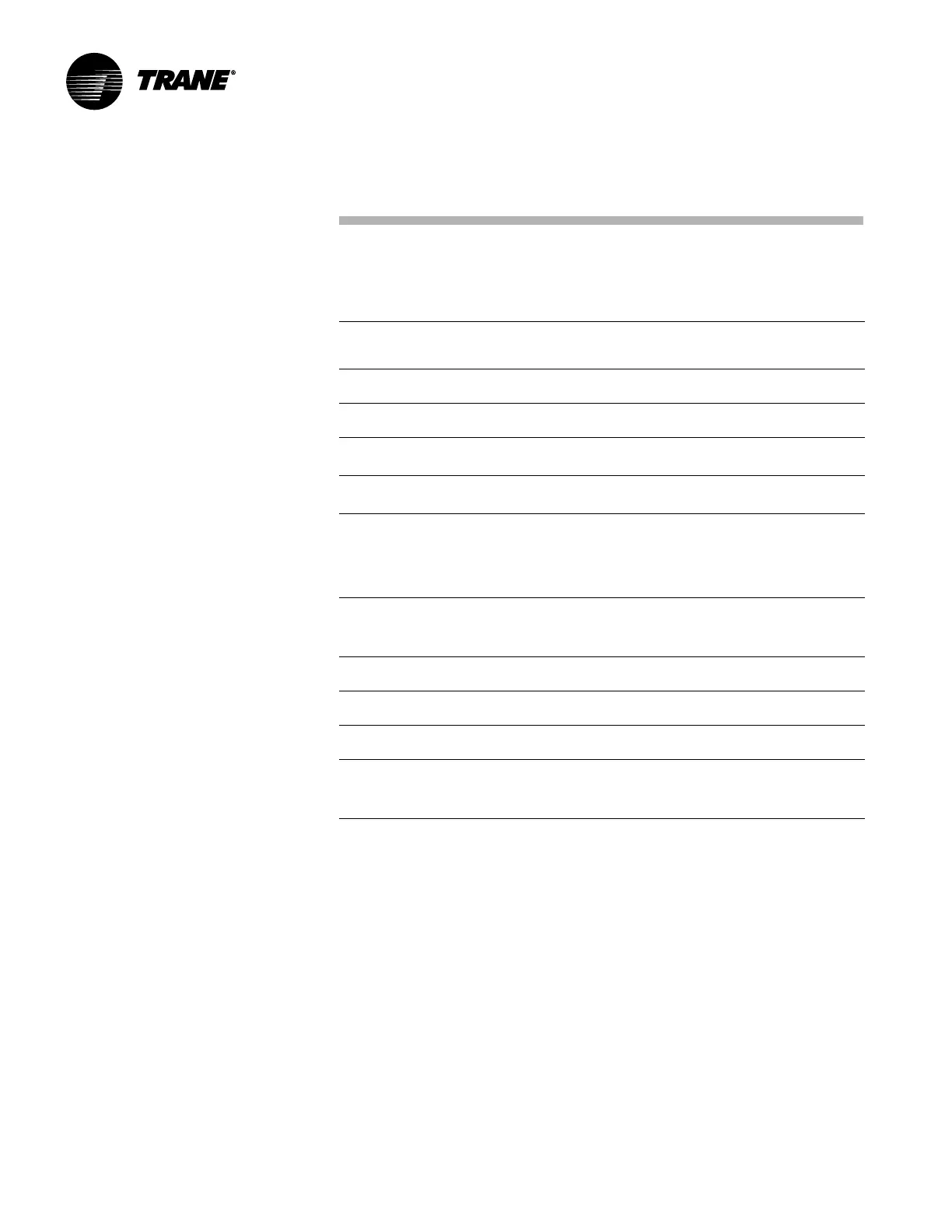CNT-SVX04A-EN
Appendix
102
Binary configuration
Table 69 Binary configuration details
Note
1
: The occupancy input applications vary for stand-alone and communicated instances. For more
information, see Table 32 on page 50.
Note
2
: The fan status device is normally closed during normal fan operation. When the fan is off
because of either a fan failure or the controller commanding the fan off, the binary input device opens.
Binary
input or
output
Function Configuration Description
BI 1 Low temp
detection
Normally closed Closed: BIP 1 is Normal (no diagnostic)
Open: BIP 1 is Active (diagnostic)
BI 2 Condensate
overflow
Normally closed Closed: BIP 2 is Normal (no diagnostic)
Open: BIP 2 is Active (diagnostic)
BI 3 Occupancy Normally closed Closed: BIP 3 is Normal (Occupied)
Open: BIP 3 is Active (Unoccupied)
1
Normally open Open: BIP 3 is Normal (Occupied)
Closed: BIP 3 is Active (Unoccupied)
1
BI 4
Fan status
2
Normally open When the controller commands the fan on and
the binary input remains open for one minute,
BIP is normal (diagnostic).
When the controller commands the fan on and
the binary input closes, BIP is active (no
diagnostic).
Defrost Defrost NA When input is Open, BIP is Active (Defrost
activated)
When input is Closed, BIP is Normal (no
Defrost)
J1-1 Fan high Normally open De-energized: Fan off
Energized: Fan high
J1-2 Fan medium Normally open De-energized: Fan off
Energized: Fan medium
J1-3 Fan low Normally open De-energized: Fan off
Energized: Fan low
TB4-1 and
TB4-2
Generic
binary
output/base
board heat
Normally open De-energized: Output off (de-energized)
Energized: Output on (energized)
