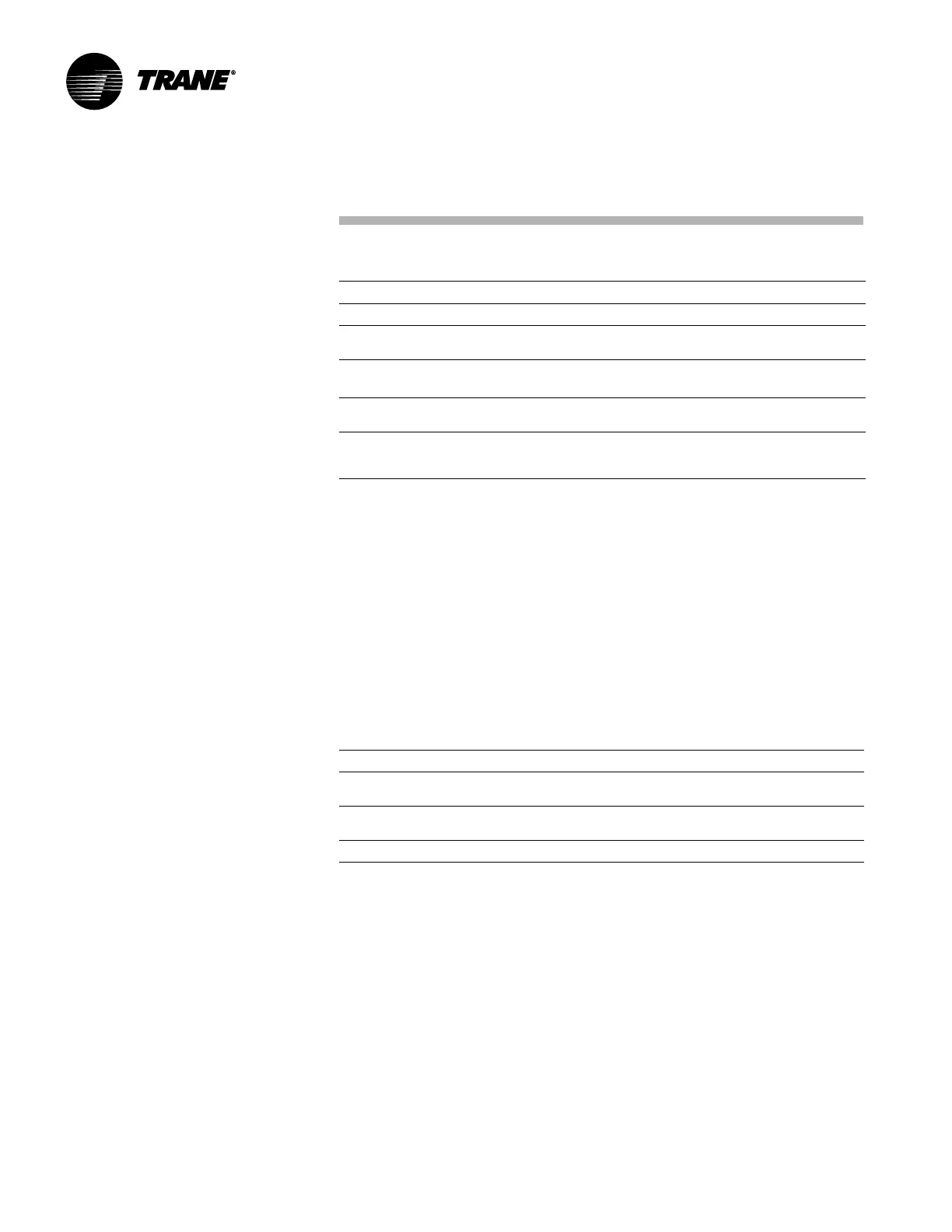CNT-SVX04A-EN
Troubleshooting
88
Table 56 Green status LED activity
Note
1
: During manual output test, certain diagnostics make the status LED light in a two-blink pattern.
Refer to the Table on page 92 for a list of two-blink diagnostics. If a two-blink pattern remains after an
attempt to clear diagnostics, the diagnostic condition is still present and may affect the manual output
test. The diagnostic must then be cleared using another method. Refer to “Resetting diagnostics” on
page 94.
Note
2
: The Wink feature allows you to identify a controller. By sending a request from Rover service
tool, you can request the controller to wink (blink on and off as a notification that the controller
received the signal). The green LED blinks (1/4 second on, 1/4 second off for 10 seconds) during Wink
mode.
Yellow comm LED
The yellow Comm LED blinks at the rate the controller receives communication.
The yellow LED does not blink when the controller is transmitting
communication data. Table 57 describes the different patterns.
Table 57 Yellow Comm LED activity
Manual output test
The test sequence verifies output and end device operation. The manual output
test can be conducted to verify output wiring and actuator operation without
using Rover service tool.
Many service calls are initiated due to diagnostics, so the test sequence
attempts to clear diagnostics and restore normal unit operation prior to testing
the outputs. If the diagnostics remain after an attempt to clear diagnostics, the
status LED lights in a two-blink pattern, indicating the diagnostic condition is
still present. See Table 61 on page 96 for information on diagnostics that cause
a two-blink pattern.
Green LED activity Description
LED is on continuously. Power on (normal operation).
LED blinks (one blink). The controller is in manual output test mode.
No diagnostics present.
LED blinks (2 blinks). The controller is in manual output test mode.
One or more diagnostics are present
1
.
LED blinks (1/4 second on, 1/4
second off for 10 seconds).
Wink mode
2
.
LED off. Power is off.
Controller failure.
Test button is pressed.
Yellow LED activity Description
LED off continuously. The controller is not detecting any communication. (Normal for
stand-alone applications.)
LED blinks or flickers. The controller detects communication. (Normal for
communicating applications, including data sharing.)
LED on continuously. Abnormal condition or extremely high traffic on the link.
