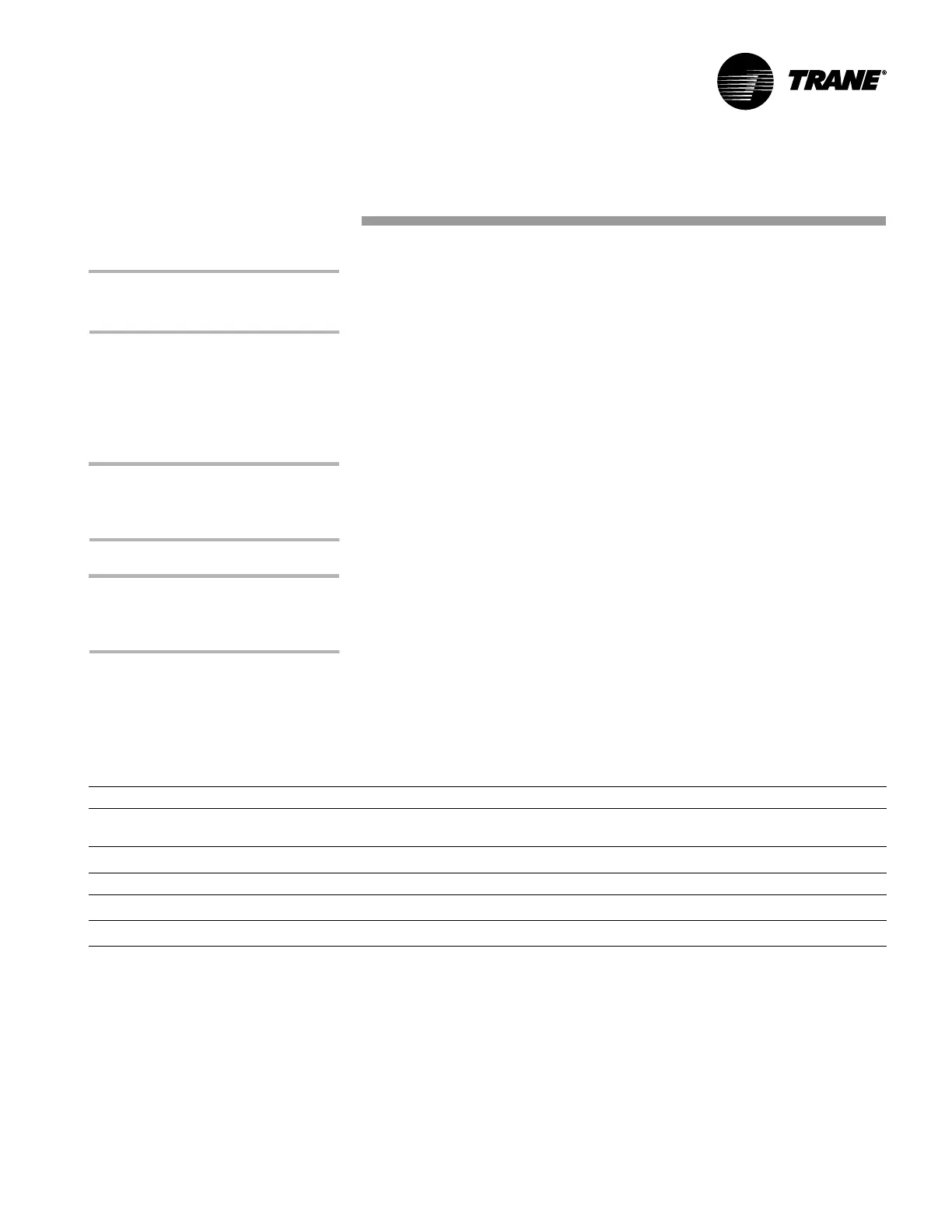CNT-SVX04A-EN
26
Binary inputs
Refer to Table 3 on page 12 for terminal
identification.
The Tracer™ ZN.520 zone controller has four available binary inputs. Normally,
these inputs are factory-configured for the following functions:
■ Binary input 1: Low coil temperature detection (freezestat)
■ Binary input 2: Condensate overflow
■ Binary input 3: Occupancy or generic
■ Binary input 4: Fan status
Each binary input's default configuration
(including normally open/closed) is set at
the factory.
You can configure each of the four binary inputs as normally open or normally
closed.
The controller will be set properly for each factory-supplied binary input
end-device. When no device is connected to the input, configure the controller's
input as Not Used.
Any binary input not in use (no device is
physically connected) should be
configured as Not Used.
The diagnostic functions related to these binary inputs (i.e., low temperature,
condensate overflow, and fan status) are fixed. See Table 23 on page 26 for
binary input functions. Configure binary input 3 either as Occupancy or as a
Generic binary input. When configured as a generic input, it does not affect
controller operation.
Example: A Condensate Overflow diagnostic always disables the unit fan and
closes the water valve and outdoor air damper (when present). The generic
binary output (when present) is not affected by diagnostics.
Table 23 Binary input configurations
Note
1
: During Low Coil Temperature, Condensate Overflow, and fan status (Low AirFlow—Fan Failure) diagnostics, the Tracer ZN.520 zone controller control
disables all normal unit operation of the fan, valves, and damper.
Note
2
: The occupancy binary input is used for stand-alone zone controllers as an occupied/unoccupied input. However, when the controller receives a
communicated occupied/unoccupied request, the communicated request has priority over the hardwired input. For additional information, see “Occupied
and unoccupied operation” on page 47.
Note
3
: The generic binary input does not affect unit operation. A building automation system reads this input as a generic binary input.
Note
4
: See Table 61 on page 96.
Note
5
: Table 61 on page 96 shows the controller’s response to Low Coil Temperature, Condensate Overflow, and fan status (Low AirFlow—Fan Failure)
diagnostics.
Binary Input Description Configuration Contact closed Contact open
BI 1 Low coil temperature
detection (coil freezestat)
1
Normally closed Normal
Diagnostic
5
BI 2
Condensate overflow
1
Normally closed Normal
Diagnostic
5
BI 3 Occupancy Normally open Unoccupied Occupied
BI 3 Generic binary input Normally open
Normal
3
Normal
3
BI 4
Fan status
1
Normally open Normal
Diagnostic
4
