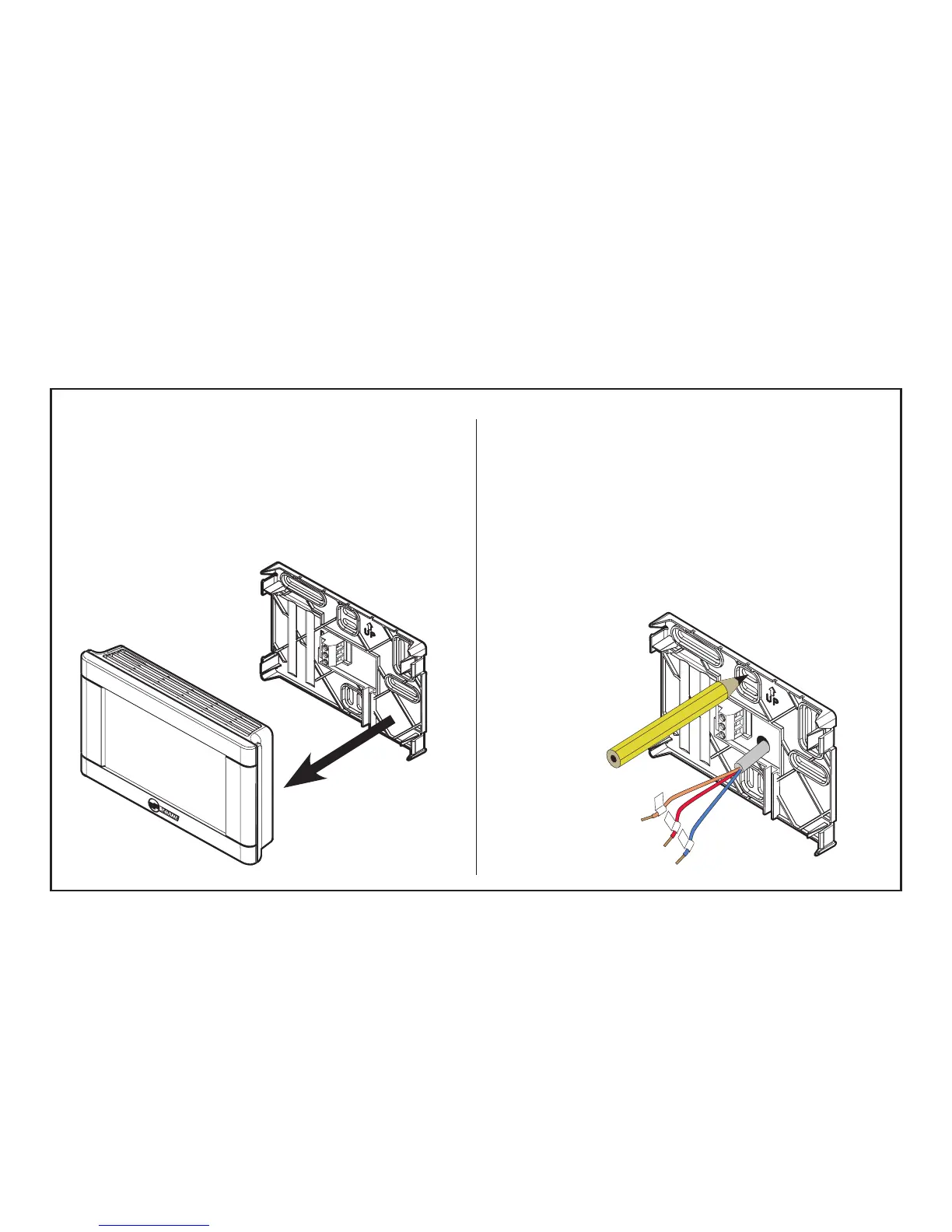13
Be sure wires are routed through the center
of the base plate and are long enough to
connect to terminals.
For convenience multiple hole patterns are
provided. Select and mark two opposing
holes. A level may be used to ensure ac-
curacy.
3.3 Physical Mounting
Remove cover by grasping at edges and
gently pulling the cover straight towards
you. It should release without much effort.
