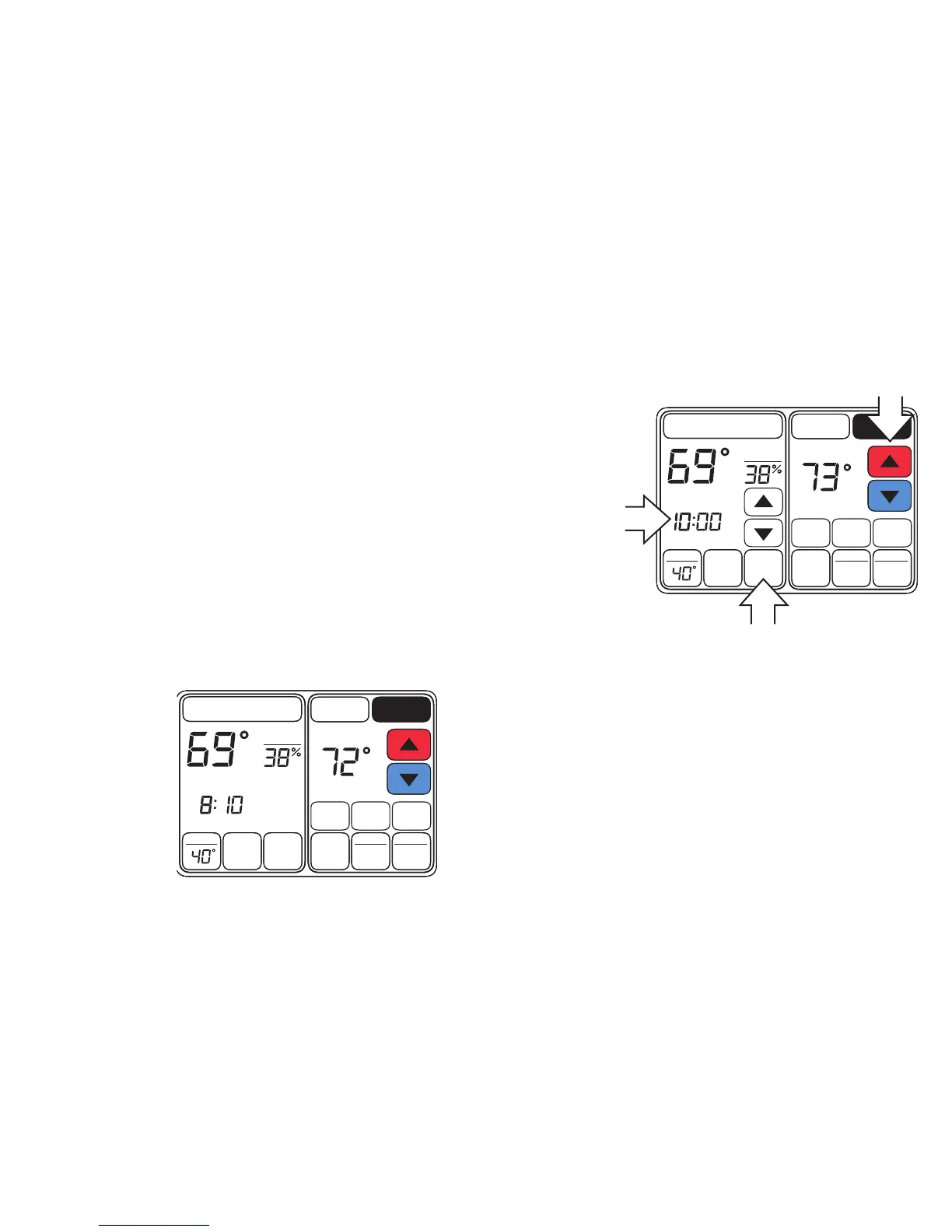8
Normal
Operation
When a 940
Sensor is fol-
lowing a sched-
ule, the screen
will appear in
this manner.
Indoor Temperature
Cooling Heating
Heat to:
Humidity
Home
Screen
Clean
Zone
Heat
Hold
Outdoor
Fan
Auto
SleepAway
Following Schedule
PM
Hold Until - This feature overrides the scheduled setpoint until a user selected time is reached.
1) Press Hold Two Times -
Press Hold two times to enter Hold Until
mode.
2) Adjust Setpoint -
Adjust the setpoint to the desired setting.
3) Set End Time -
Set the time to return to the scheduled setpoints.
The screen will show Holding Until with the selected time. To cancel,
press Cancel Hold.
Indoor Temperature
Cooling Heating
Heat to:
Humidity
Home
Screen
Clean
Zone
Hold
Cancel
Outdoor
Hold
Fan
Auto
SleepAway
PM
Holding Until:
Heat
1
3
2