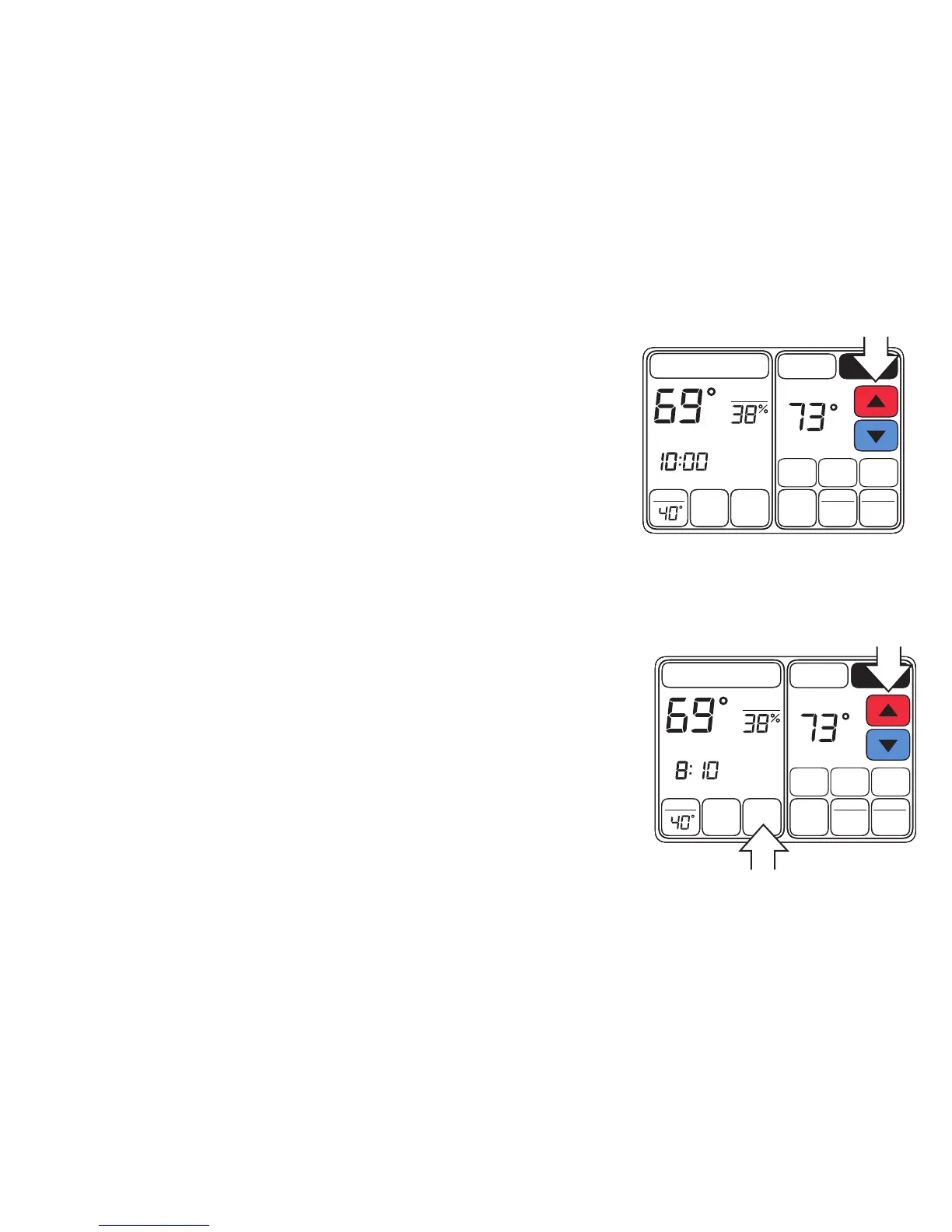7
Permanent Hold - This feature is used to permanently override
the scheduled setpoints. Settings will persist until hold is canceled at
either the 940 Sensor or the 950 Control.
1) Press Hold -
Press Hold one time to enter Permanent Hold mode.
This zone’s schedule will be overridden and PERMANENT HOLD
appears on the display.
2) Adjust Setpoint -
Adjust the setpoint to the desired setting. To
cancel, press Cancel Hold.
PM
Indoor Temperature
Cooling Heating
Heat to:
Humidity
Home
Screen
Clean
Zone
Auto
Hold
Cancel
Outdoor
Hold
Fan
Auto
SleepAway
Permanent Hold
1
2
Temporary Hold - This feature temporarily overrides the
scheduled setpoints until the next scheduled period.
1) Adjust Setpoint -
Adjust the setpoint to the desired setting by
pressing the up and down arrows. After approximately 5 seconds, the
screen will display Holding Until with the time of the next scheduled
period. To cancel, press Cancel Hold.
Indoor Temperature
Cooling Heating
Heat to:
Humidity
Home
Screen
Clean
Zone
Hold
Cancel
Outdoor
Hold
Fan
Auto
SleepAway
PM
Holding Until:
Heat
1