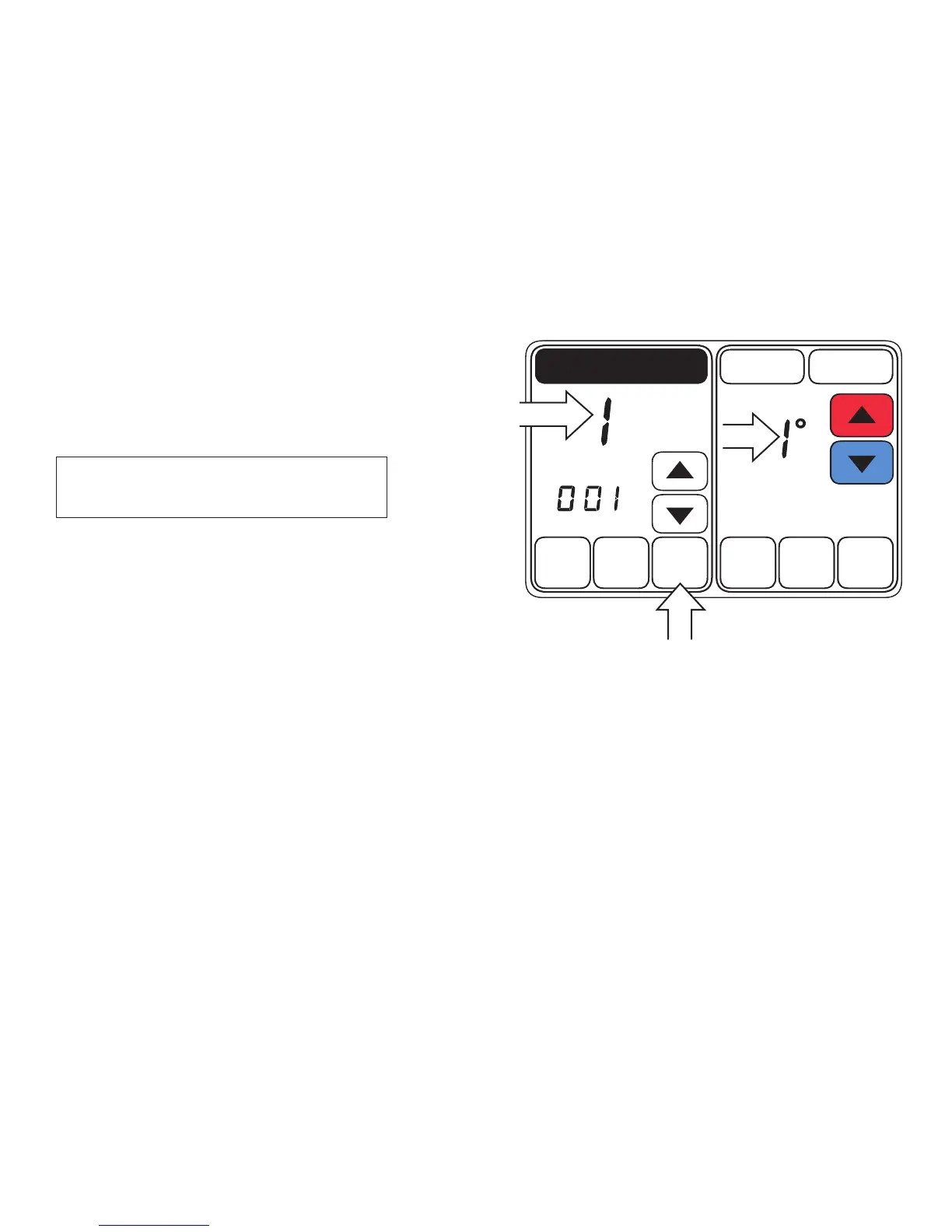1
2
3
3.5 Setting Zone Address
Setting up the 940 Sensor is a two-step process.
BOTH steps MUST be performed.
STEP 1 – Setting the 940 Sensor’s address:
1. Verify that the Setup Number is “1” and if not
adjust it using red/blue arrows.
2. Select SYSTEM ZONE address by adjusting
with black arrows. SETTING display will not
adjust until setting is accepted below.
3. Pressing DONE saves changes and exits the
setup screen.
At initial power-up, the 940 Sensor Setup
Screen (shown above) will automatically
appear.
To re-enter the setup screen, press and hold
INDOOR TEMPERATURE for approximately
five seconds.
