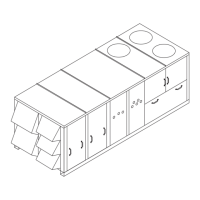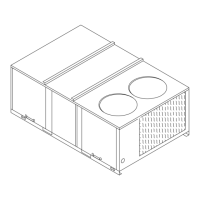RT-SVX34C-EN 101
Startup
Compressor Oil
Once all of the compressors have been started, verify that the oil level is visible through the sight
glass or above the sight glass. Use appropriate lighting (flash light) to verify the presence of oil.
A tandem manifold set may have different oil heights, but still must be visible in the sight glass or
above the sight glass.
After shutting the compressors off, check the oil’s appearance. Discoloration of the oil indicates that
an abnormal condition has occurred. If the oil is dark, overheating may have occurred. Potential
causes of overheating: compressor is operating at extremely high condensing temperatures; high
superheat; a compressor mechanical failure; or, occurrence of a motor burnout. If the oil is black
and contains metal flakes, a mechanical failure has occurred. This symptom is often accompanied
by a high compressor amperage draw.
Refer to the Refrigeration system in the maintenance section for details on testing and replacing oil.
Table 51. 27.5 Ton—Operating Pressure (60Hz)
TC, TE, YC* 330
FULL LOAD
200
250
300
350
400
450
500
550
600
650
700
100 110 1 20 130 14 0 150 16 0 170 180 190 200
Suction Pressure (Psig)
Discharge Pressure (Psig)
68/57 F I D WB/DB
74/62 F ID WB/DB
8 6/72 F I D WB/DB
80/67 F ID WB/DB
5 5 F OD Ambi ent
85 F OD Ambie nt
7 5 F OD Ambi ent
65 F OD Amb ient
115 F OD Ambient
105 F OD Ambie nt
95 F OD Amb ient

