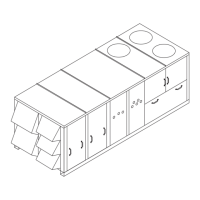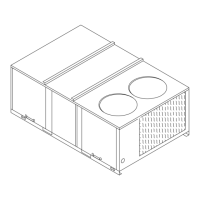RT-SVX34C-EN 141
Diagnostics
J. No Heat (YC’s only) CFM will
not run, IP warms up, GV is
energized
1. CFM has failed. 1. Check CFM, replace if necessary.
2. CFM capacitor has failed.
2. Disconnect BROWN wires from capacitor, test, and
replace if necessary.
3. Wiring, or terminal failure.
3. Check wiring, and terminals. Repair, or replace if
necessary.
4. TNS3 and/or 4 has failed.
(460/575 V units only)
4. Check for 230 VAC at TNS3 and/or 4 secondary,
between Y1 and Y2. If 230 VAC is not present, replace
TNS3 and/or 4.
5. Modulating gas is not
configured properly.
5. Check RTOM wiring and control board software
versions.
K. No Heat (YC’s only) CFM
runs, GV energizes, IP does
not warm up.
1. TNS3 and/or 4 has failed.
1. Check for 115 VAC at TNS3 and/or 4 secondary,
between X1 and X2. If 115 VAC is not present, replace
TNS3 and/or 4.
2. Wiring or terminal failure.
2. Check wiring and terminals. Repair or replace if
necessary.
3. IGN has failed.
3. Verify presence of 115 VAC at IGN L1 and L2. Check
for 115 VAC between terminals PPM4-1 and PPM4-2,
and PPM5-1 and PPM5-2 (if applicable) in the gas
section. If 115 VAC is present for IP warmup, IGN is
OK. If 115 VAC is not present, replace IGN.
4. IP has failed.
4. With 115 VAC applied to IP, warm up should take
place. Cold resistance of IP should be a minimum of 50
Ohms. Nominal current should be 2.5 to 3.0 Amps.
L. No Heat (YC’s only) GV does
not energize, CFM runs, IP
warms up
1. Wiring or terminal failure.
1. Verify presence of 24 VAC between IGN J1-7
terminal to ground, if not present, check wiring and
terminals. Repair or replace if necessary.
2. IGN has failed.
2. Verify presence of 24 VAC between IGN J1-6
terminal to ground, if not present replace IGN.
3. GV has failed, in two stage
units
3. Measure voltage between TH and TR on the gas
valve (GV). If 24 VAC is present and the GV will not
open, replace the GV.
4. Pressure switch failure, in mod
heat units
4. In mod heat units, verify the pressure switch is
wired correctly. If wired correctly, verify operation of
pressure switch.
M. Low Heat Capacity
Intermittant Heat. (YC’s only)
CFM runs in LO or HI speed
only, or; may not operate at all
in one speed or the other.
1. CFM has failed. 1. Check CFM, test LO and HI speed windings.
2. IGN has failed.
2. Check IGN contacts. Contacts LO and CBM L1
should be closed to energize CFM LO speed windings.
Contacts HI and CBM L1 should be closed to energize
CFM HI speed.
N. No Heat (YC’s only) "Fan"
selection switch on the ZSM is
in the"AUTO" position and the
fan runs continuously.
1. TCO2 has opened. Heat Failure
Indicated.
1. System Status Failure Diagnostic Place the unit in
the HeatingTest Mode, steps 6 & 7 for constant volume
or step 8 & 9 for variable air volume and check the
complete heating system for failure. Make necessary
repairs or adjustments to the unit.
Table 77. Troubleshooting (continued)
SYMPTOM PROBABLE CAUSE RECOMMENDED ACTION

