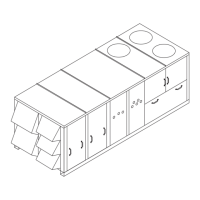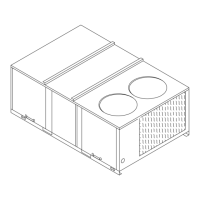RT-SVX34C-EN 147
Diagnostics
g. Press [OK]
h. To move to a different digit within a parameter setting, use the [
►◄] buttons (Highlighted
area indicates digit selected for change)
i. Use [
▲] and [▼] buttons to adjust the digit
j. Press [Cancel] button to disregard change, or press [OK] to accept change and enter the new
setting
4. Repeat step two (TR-1)/step three (TR-200) for each menu selection setting in Tab le 79, p. 145
Ta b le 80, p. 145.
5. To reset TR-1 programming parameters back to the factory defaults:
a. Press the Extended Menu button
b. Press the Left or Right Arrow button to scroll to the KEYB. & DISPLAY menu.
c. Press the Down Arrow button to scroll to the Active Setup menu.
d. Press the Change Data button.
e. Press the Up Arrow button to scroll to the Factory Default setting.
f. Press the OK button.
g. Press the Up Arrow button to scroll to the Setup Copy menu.
h. Press the Change Data button.
i. Press the Up Arrow button to scroll to the Copy to Setup 1 setting.
j. Press the OK button.
k. Press the Up Arrow button to scroll to the Active Setup menu.
l. Press the Change Data button.
m. Press the Up Arrow button to scroll to the Setup 1 setting.
n. Press the OK button.
o. Press the Change Data button.
p. Press the Up Arrow button to scroll to the Download All Parameters setting.
q. Press the OK button
6. To reset TR-200 programming parameters back to the factory defaults:
a. Go to parameter 14-22 Operation Mode
b. Press [OK]
c. Select “Initialization”
d. Press [OK]
e. Cut off the mains supply and wait until the display turns off.
f. Reconnect the mains supply - the frequency converter is now reset.
g. Ensure parameter 14-22 Operation Mode has reverted back to "Normal Operation".
Note: Steps 5 and 6 reset the drive to the default factory settings. The program parameters listed
in Table 79 and Table 80, p. 145 will need to be verified or changed as described in item 2
and 3.
Note: Some of the parameters listed in the tables are motor specific. Due to various motors and
efficiencies available, use only the values stamped on the specific motor nameplate. Do not
use the Unit nameplate values.
Note: A backup copy of the current setup may be saved to the LCP before changing parameters
or resetting the drive. See LCP Copy in the VFD Operating Instructions for details.
7. After verifying that the VFD(s) are operating properly, put the unit into normal operation.

