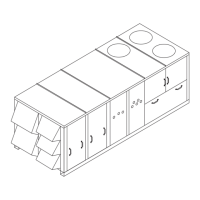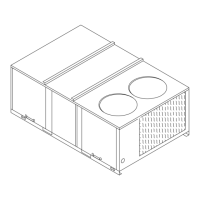RT-SVX34C-EN 65
Startup
can be set for a particular application. The clogged filter switch is normally open and will
automatically close when the pressure differential across the filters falls below the clogged filter
setpoint. The RTOM will generate a SERVICE diagnostic that will be sent to the zone sensor or
remote panel when the clogged filter switch has been closed for at least 2 minutes during supply
fan operation. The system will continue to operate regardless of the status of the clogged filter
switch.
Ventilation Override
Note: Applying 24 volts to one of the three Ventilation Override Inputs manually activates
ventilation override. One input is provided to request the Pressurize Mode, the second input
the Purge Mode, and the third input the Exhaust Mode.
When Pressurize is selected, activating Ventilation Override will cause the supply fan to run, the
economizer to open to 100%, the exhaust fan to turn (remain) off, the IGV to fully open, or the VFD
to run at full speed, and the VAV boxes to fully open.
When Purge is selected, activating Ventilation Override will cause the supply fan to run, the
economizer to open to 100%, the exhaust fan to run, the IGV to fully open, or the VFD to run at full
speed, and the VAV boxes to fully open.
When Exhaust is selected, activating Ventilation Override will cause the supply fan to turn off, the
economizer to close to 0%, the exhaust fan to run, the IGV to close, or the VFD to stop, and the VAV
boxes to operate normally.
If more than one mode is requested at the same time, the Pressurize request will have priority
followed by Purge. When any Ventilation Override Mode is active, all heating and cooling is turned
off. For the case where the unit is required to turn off, the Emergency Stop input is used. The ICS
can also initiate any ventilation override mode. Table 23, p. 65 lists the sequence of events within
the system for each ventilation mode. Refer to the unit wiring diagram for contact switching and
wiring.
Note: Fresh air tracking will not work with VOM.
Emergency Stop
When this binary input is opened, all outputs are immediately turned off and the system will not
be allowed to restart until the binary input is closed for approximately 5 seconds minimum. The
shut down is communicated to Tracer™ if applicable and the Heat and Cool LED outputs (RTRM
J6-7 and J6-8) will blink at a nominal rate of 1 blink per second.
Table 23. Ventilation Override Sequence
Mode and Priority
Affected Function Pressurize Purge Exhaust
(a)
(a) Exhaust mode 3 is not available with the tracking power exhaust option.
123
Heat/Cool off off off
IGV/VFD open/full open/full open/full
speed speed speed
Supply Fan on on off
Exhaust Fan off on on
Economizer open open closed
VAV Boxes forced open forced open normal operation

