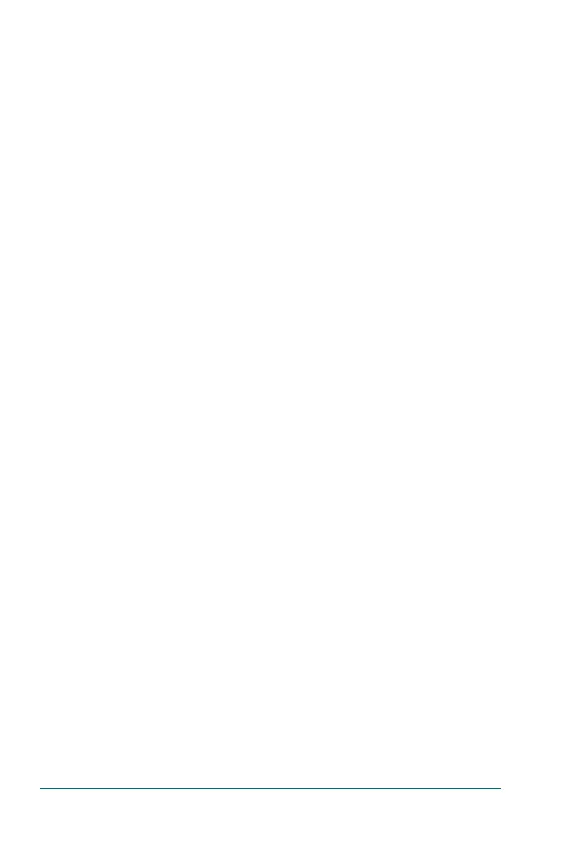15
There are four AirRelief settings: OFF, 1, 2 or 3. Each setting
progressively increases the amount of pressure relief from
none to maximum.
Once installed and connected, you may use the
MySleepDash app to change air relief settings on compatible
Micro devices. Alternatively, see the Transcend Micro
software manual available on the Transcend website
(mytranscend.com) and follow the steps to change settings.
Ending Therapy
Remove your mask and press the power button to end
therapy.
Drying Mode
At the end of each therapy session, it is recommended that
the user initiate the Drying Mode function to dry the attached
air hose and accessories.
To initiate Drying Mode:
• Press the Drying Mode button.
• When in Drying Mode, the blower will run at a low
speed for 30 minutes.
• During Drying Mode, the Drying Mode LED will
continue to glow.
• After 30 minutes, the blower will turn off and the
device will enter Standby Mode.
