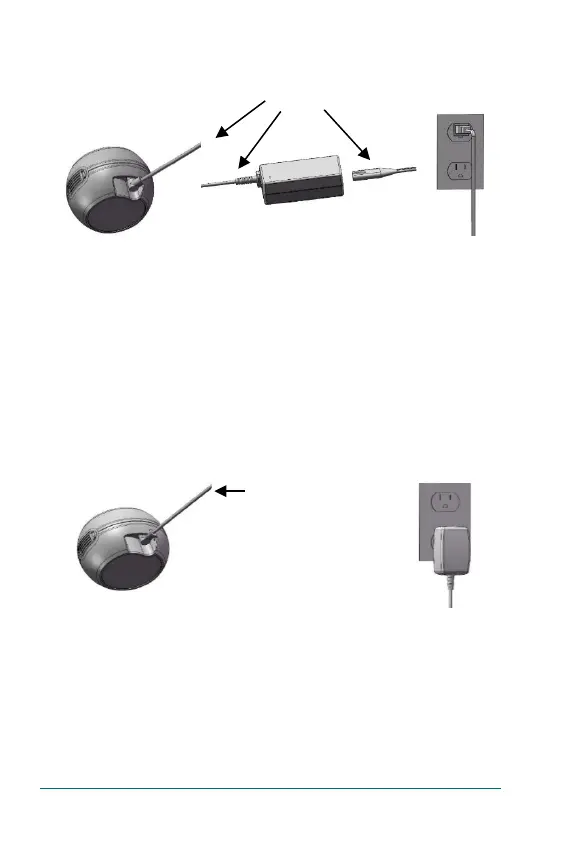7
CONNECTING THE LAPTOP STYLE POWER SUPPLY
1. Connect the power cord to the power inlet at the
bottom of the device.
2. Connect one end of the power cord into the AC
adapter and the other end into the power outlet.
3. When connected to power, the device power-up LED
flash sequence will begin. Once the sequence is
complete, the green Power LED light will remain on.
CONNECTING THE WALL MOUNT STYLE POWER SUPPLY
1. Connect the power cord from AC adapter into the
power inlet at the bottom of the device.
2. Connect power cord from device power inlet directly
to power outlet.
NOTE: Ensure the power cord is accessible so that it
can be easily unplugged from the wall.
Outlet
