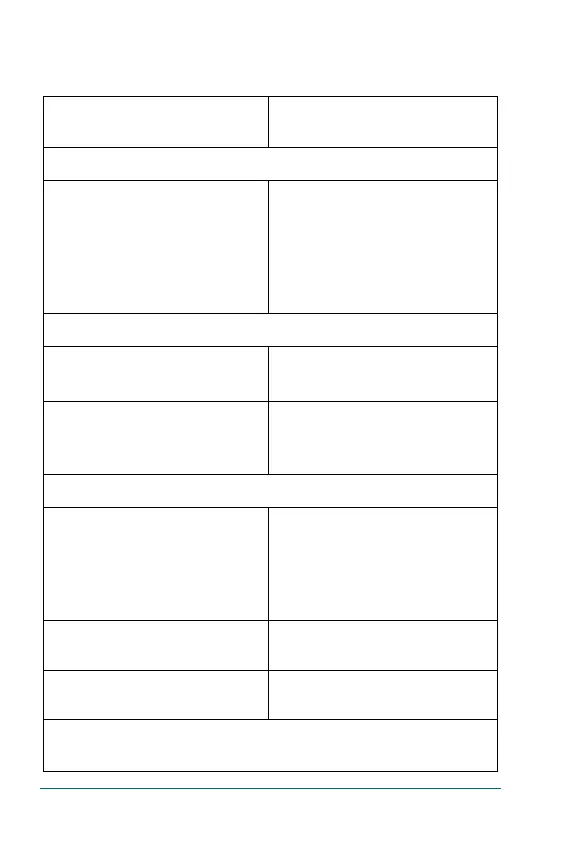21
Troubleshooting
PROBLEM AND POSSIBLE
CAUSE
Discomfort due to a feeling of high pressure
Device pressure may be set too
high
Breathe slowly through your nose
with your mouth closed.
Use the ramp pressure, if available.
If the pressure remains problematic,
contact your homecare provider.
Discomfort due to a feeling of low pressure in mask
Device set too low Contact homecare provider for
setting change
Excessive leaks around hose or
mask
Check hose, mask, and any
accessories in the breathing circuit
for air leaks and proper fit.
Dry nose or throat irritation
Dry air
Add humidity to the room.
Replace HME if being utilized.
Ensure proper placement of HME.
Contact your homecare provider.
Dirty air path accessory Follow cleaning instructions for
accessories.
Dirty air filter Change the Air Filter.
Device control panel LEDs don’t flash or illuminate when the power
supply is connected to the device
