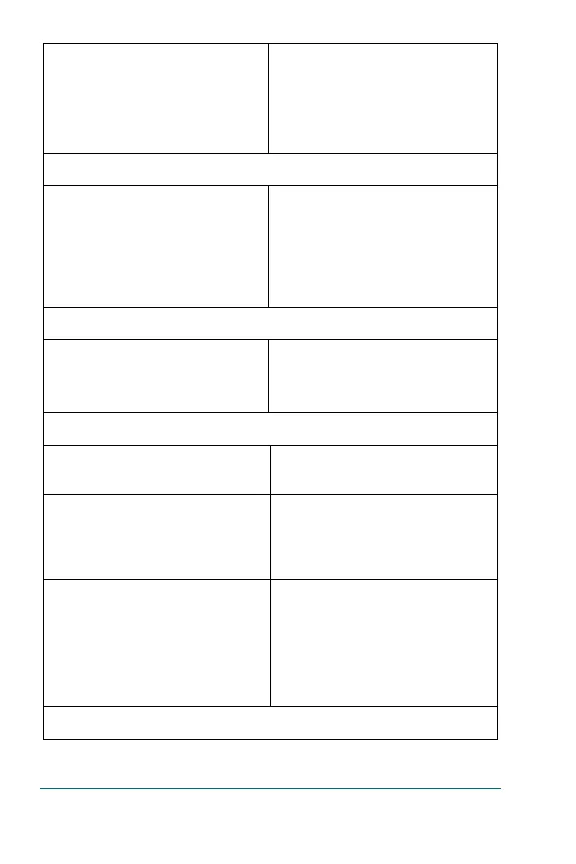23
Breathing circuit not assembled
correctly
Replace any external hardware
exceeding recommended service
life.
If problems persist, contact your
homecare provider.
All LEDs flash four times then pause, then flash again
Device detects an operating error
Hold down the power button until
all LEDs stop flashing. Release the
power button, the device will reset
and power up in Standby Mode. If
the LEDs begin to flash again,
contact your homecare provider.
Droplets of water in my mask after therapy
Excess condensation from
breathing
Run drying mode after therapy.
Utilize in a less humid environment
(dehumidifier).
Bluetooth will not connect
Bluetooth disabled (White LED
light)
Push Bluetooth button to enable
(Blue LED light).
App not downloaded or issue with
the app/phone function
Verify app is downloaded and
installed, the phone supports
Bluetooth Low Energy and has
Bluetooth enabled.
Bonded pairing information stale Follow instructions on the phone to
forget the Bluetooth connection.
On the device, hold down the BT
button until the BT LED flashes from
blue to yellow once (about 5
seconds).
SleepStart is not functioning
